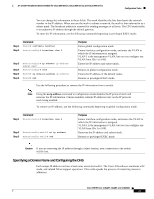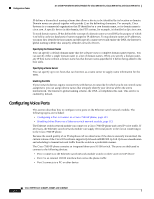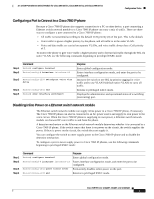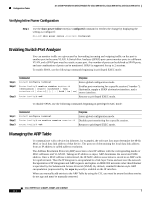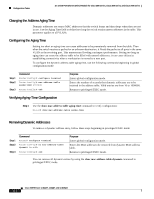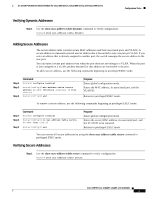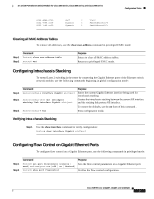Cisco NME-16ES-1G User Guide - Page 115
Managing the MAC Address Tables, Understanding MAC Addresses and VLANs - console
 |
UPC - 882658036101
View all Cisco NME-16ES-1G manuals
Add to My Manuals
Save this manual to your list of manuals |
Page 115 highlights
16- and 36-Port Ethernet Switch Module for Cisco 2600 Series, Cisco 3600 Series, and Cisco 3700 Series Configuration Tasks Managing the MAC Address Tables This section describes how to manage the MAC address tables on the Ethernet switch network module. The following topics are included: • Understanding MAC Addresses and VLANs, page 115 • Changing the Address Aging Time, page 116 • Configuring the Aging Time, page 116 The switch uses the MAC address tables to forward traffic between ports. All MAC addresses in the address tables are associated with one or more ports. These MAC tables include the following types of addresses: • Dynamic address-a source MAC address that the switch learns and then drops when it is not in use. • Secure address-a manually entered unicast address that is usually associated with a secured port. Secure addresses do not age. • Static address-a manually entered unicast or multicast address that does not age and that is not lost when the switch resets. The address tables list the destination MAC address and the associated VLAN ID, module, and port number associated with the address. The following shows an example of a list of addresses as they would appear in the dynamic, secure, or static address table. Router# show mac 4d01h:%SYS-5-CONFIG_I:Configured from console by consolec Slot # :0 Destination Address Address Type VLAN Destination Port 0004.272f.49de Dynamic 1 FastEthernet0/8 0004.2762.3235 Dynamic 1 FastEthernet0/3 0004.4d07.6960 Dynamic 1 FastEthernet0/0 0004.ddbb.6700 Self 1 Vlan1 0020.18d7.4304 Dynamic 1 FastEthernet0/2 beef.beef.beef Static 1 FastEthernet0/11 0004.2762.3235 Dynamic 2 FastEthernet0/3 0004.ddbb.6700 Self 2 Vlan2 0002.7e48.cc38 Dynamic 3 FastEthernet0/4 0002.7e48.cc39 Dynamic 3 FastEthernet0/5 Understanding MAC Addresses and VLANs All addresses are associated with a VLAN. An address can exist in more than one VLAN and have different destinations in each. Multicast addresses, for example, could be forwarded to port 1 in VLAN 1 and ports 9, 10, and 11 in VLAN 5. Each VLAN maintains its own logical address table. A known address in one VLAN is unknown in another until it is learned or statically associated with a port in the other VLAN. An address can be secure in one VLAN and dynamic in another. Addresses that are statically entered in one VLAN must be static addresses in all other VLANs. Cisco IOS Release 12.2(2)XT, 12.2(8)T, and 12.2(15)ZJ 115