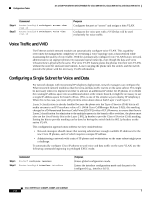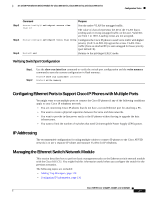Cisco NME-16ES-1G User Guide - Page 105
Enabling Global Storm-Control, global storm, control, show storm, show interface counters
 |
UPC - 882658036101
View all Cisco NME-16ES-1G manuals
Add to My Manuals
Save this manual to your list of manuals |
Page 105 highlights
16- and 36-Port Ethernet Switch Module for Cisco 2600 Series, Cisco 3600 Series, and Cisco 3700 Series Configuration Tasks Enabling Global Storm-Control Enable global storm-control globally and enter the percentage of total available bandwidth that you want to be used by all traffic (multicast, unicast,); entering 100 percent would allow all traffic. To enable a particular type of global storm-control, use the following commands beginning in privileged EXEC mode: Step 1 Step 2 Command Router# configure terminal Router(config)# [no] storm-control broadcast level level Step 3 Router(config)# [no] storm-control multicast level level Step 4 Router(config)# [no] storm-control unicast level level Step 5 Router(config)# end Verifying Global Storm-Control Purpose Enters global configuration mode. Specifies the broadcast suppression level for an interface as a percentage of total bandwidth. A threshold value of 100 percent means that no limit is placed on broadcast traffic. Use the no keyword to restore the defaults. Specifies the multicast suppression level for an interface as a percentage of total bandwidth. Use the no keyword to restore the defaults. Specifies the unicast suppression level for an interface as a percentage of total bandwidth. Use the no keyword to restore the defaults. Returns to privileged EXEC mode. Step 1 Step 2 Use the show storm-control command to view switchport characteristics, including storm-control levels set on the interface: Router# show storm-control Use the show interface counters privileged EXEC commands to display the count of discarded packets. To verify global storm-control statistics on an interface, use the following commands beginning in privileged EXEC mode: Command Purpose show interface [interface-id] counters broadcast Verifies the broadcast suppression discard counter for all interfaces or a specific interface. Verifies the number of packets discarded. show interface [interface-id] counters multicast Verifies the multicast suppression discard counter for all interfaces or a specific interface. Verifies the number of packets discarded. show interface [interface-id] counters unicast Verifies the unicast suppression discard counter for all interfaces or a specific interface. Verifies the number of packets discarded. Cisco IOS Release 12.2(2)XT, 12.2(8)T, and 12.2(15)ZJ 105