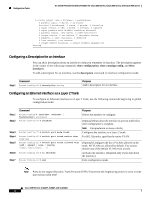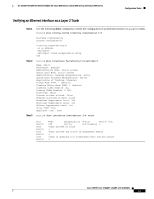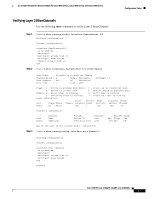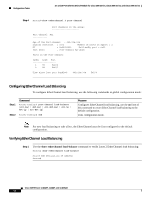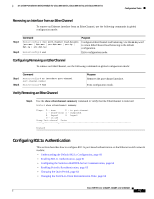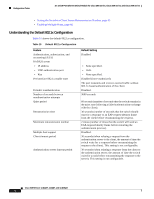Cisco NME-16ES-1G User Guide - Page 55
Configuring a VTP Client, Disabling VTP (VTP Transparent Mode), Configuring VTP version 2
 |
UPC - 882658036101
View all Cisco NME-16ES-1G manuals
Add to My Manuals
Save this manual to your list of manuals |
Page 55 highlights
16- and 36-Port Ethernet Switch Module for Cisco 2600 Series, Cisco 3600 Series, and Cisco 3700 Series Configuration Tasks Step 1 Step 2 Step 3 Command Router# vlan database Router(vlan)# vtp server Router(vlan)# vtp domain domain-name Step 4 Router(vlan)# vtp password password-value Step 5 Router(vlan)# exit Purpose Enters VLAN configuration mode. Configures the switch as a VTP server. Defines the VTP domain name, which can be up to 32 characters long. (Optional) Sets a password, which can be from 8 to 64 characters long, for the VTP domain. Exits VLAN configuration mode. Configuring a VTP Client When a switch is in VTP client mode, you cannot change the VLAN configuration on the switch. The client switch receives VTP updates from a VTP server in the management domain and modifies its configuration accordingly. To configure the switch as a VTP client, use the following commands beginning in privileged EXEC mode: Step 1 Step 2 Step 3 Command Router# vlan database Router(vlan)# vtp client Router(vlan)# exit Purpose Enters VLAN configuration mode. Configures the switch as a VTP client. Exits VLAN configuration mode. Disabling VTP (VTP Transparent Mode) When you configure the switch as VTP transparent, you disable VTP on the switch. A VTP transparent switch does not send VTP updates and does not act on VTP updates received from other switches. However, a VTP transparent switch running VTP version 2 does forward received VTP advertisements out all of its trunk links. To disable VTP on the switch, use the following commands beginning in privileged EXEC mode: Step 1 Step 2 Step 3 Command Router# vlan database Router(vlan)# vtp transparent Router(vlan)# exit Purpose Enters VLAN configuration mode. Configures VTP transparent mode. Exits VLAN configuration mode. Configuring VTP version 2 To enable VTP version 2, use the following commands beginning in privileged EXEC mode: Step 1 Step 2 Step 3 Command Router# vlan database Router(vlan)# [no] vtp v2-mode Router(vlan)# exit Purpose Enters VLAN configuration mode. Enables VTP version 2. Use the no keyword to disable VTP version 2. Exits VLAN configuration mode. Cisco IOS Release 12.2(2)XT, 12.2(8)T, and 12.2(15)ZJ 55