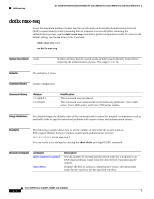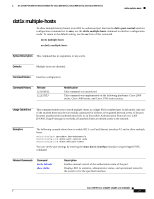Cisco NME-16ES-1G User Guide - Page 178
dot1x re-authenticate
 |
UPC - 882658036101
View all Cisco NME-16ES-1G manuals
Add to My Manuals
Save this manual to your list of manuals |
Page 178 highlights
dot1x re-authenticate 16- and 36-Port Ethernet Switch Module for Cisco 2600 Series, Cisco 3600 Series, and Cisco 3700 Series dot1x re-authenticate To manually initiate a reauthentication of all 802.1x-enabled ports or the specified 802.1x-enabled port, use the dot1x re-authenticate command in privileged EXEC mode. dot1x re-authenticate [interface interface-id] Syntax Description interface interface-id (Optional) Slot and port number of the interface to reauthenticate. Defaults There is no default setting. Command Modes Privileged EXEC Command History Release 12.1(6)EA2 12.2(15)ZJ Modification This command was introduced. This command was implemented on the following platforms: Cisco 2600 series, Cisco 3600 series, and Cisco 3700 series routers. Usage Guidelines You can use this command to reauthenticate a client without waiting for the configured number of seconds between reauthentication attempts (reauthperiod) and automatic reauthentication. Examples The following example shows how to manually reauthenticate the device connected to Fast Ethernet interface 0/1: Switch# dot1x re-authenticate interface fastethernet 0/1 Starting reauthentication on FastEthernet0/1. You can verify your settings by entering the show dot1x privileged EXEC command. 178 Cisco IOS Release 12.2(2)XT, 12.2(8)T, and 12.2(15)ZJ