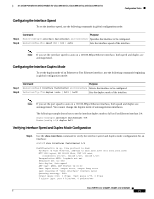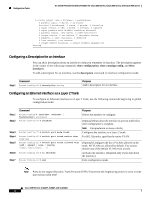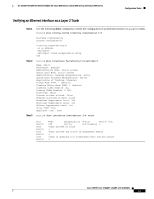Cisco NME-16ES-1G User Guide - Page 50
Configuring a Description for an Interface, Configuring an Ethernet Interface as a Layer 2 Trunk
 |
UPC - 882658036101
View all Cisco NME-16ES-1G manuals
Add to My Manuals
Save this manual to your list of manuals |
Page 50 highlights
Configuration Tasks 16- and 36-Port Ethernet Switch Module for Cisco 2600 Series, Cisco 3600 Series, and Cisco 3700 Series 5 minute output rate 0 bits/sec, 0 packets/sec 0 packets input, 0 bytes, 0 no buffer Received 0 broadcasts, 0 runts, 0 giants, 0 throttles 0 input errors, 0 CRC, 0 frame, 0 overrun, 0 ignored 0 input packets with dribble condition detected 3 packets output, 1074 bytes, 0 underruns(0/0/0) 0 output errors, 0 collisions, 5 interface resets 0 babbles, 0 late collision, 0 deferred 0 lost carrier, 0 no carrier 0 output buffer failures, 0 output buffers swapped out Router# Configuring a Description for an Interface You can add a description about an interface to help you remember its function. The description appears in the output of the following commands: show configuration, show running-config, and show interfaces. To add a description for an interface, use the description command in interface configuration mode: Step 1 Command Router(config-if)# description string Purpose Adds a description for an interface. Configuring an Ethernet Interface as a Layer 2 Trunk To configure an Ethernet interface as a Layer 2 trunk, use the following commands beginning in global configuration mode: Step 1 Step 2 Step 3 Step 4 Step 5 Step 6 Step 7 Command Router(config)# interface {ethernet | fastethernet} slot/port Router(config-if)# shutdown Router(config-if)# switch port mode trunk Router(config-if)# switch port trunk native vlan vlan-num Router(config-if)# switch port trunk allowed vlan {add | except | none | remove} vlan1[,vlan[,vlan[,...]] Router(config-if)# no shutdown Router(config-if)# end Purpose Selects the interface to configure. (Optional) Shuts down the interface to prevent traffic flow until configuration is complete. Note Encapsulation is always dot1q. Configures the interface as a Layer 2 trunk. For 802.1Q trunks, specifies the native VLAN. (Optional) Configures the list of VLANs allowed on the trunk. All VLANs are allowed by default. You cannot remove any of the default VLANs from a trunk. Activates the interface. (Required only if you shut down the interface.) Exits configuration mode. Note Ports do not support Dynamic Trunk Protocol (DTP). Ensure that the neighboring switch is set to a mode that will not send DTP. Cisco IOS Release 12.2(2)XT, 12.2(8)T, and 12.2(15)ZJ 50