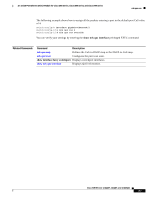Cisco NME-16ES-1G User Guide - Page 196
match (class-map configuration
 |
UPC - 882658036101
View all Cisco NME-16ES-1G manuals
Add to My Manuals
Save this manual to your list of manuals |
Page 196 highlights
match (class-map configuration) 16- and 36-Port Ethernet Switch Module for Cisco 2600 Series, Cisco 3600 Series, and Cisco 3700 Series match (class-map configuration) To define the match criteria to classify traffic, use the match command in class-map configuration mode. To remove the match criteria, use the no form of this command. match {access-group acl-index-or-name} no match {access-group acl-index-or-name} Syntax Description access-group acl-index-or-name Number or name of an IP standard or extended access control list (ACL). For an IP standard ACL, the ACL index range is 1 to 99 and 1300 to 1999. For an IP extended ACL, the ACL index range is 100 to 199 and 2000 to 2699. Defaults No match criteria are defined. Command Modes Class-map configuration Command History Release 12.1(6)EA2 12.2(15)ZJ Modification This command was introduced. This command was implemented on the following platforms: Cisco 2600 series, Cisco 3600 series, and Cisco 3700 series routers. Usage Guidelines The match command is used to specify which fields in the incoming packets are examined to classify the packets. Only IP access groups are supported. Only one match command per class map is supported. Note For more information about configuring IP ACLs, refer to the "Configuring IP Services" chapter in the Cisco IOS IP Configuration Guide, Release 12.2. Examples The following example shows how to classify traffic on an interface by using the access group named acl2: Switch(config)# class-map class2 Switch(config-cmap)# match access-group acl2 Switch(config-cmap)# exit You can verify your settings by entering the show class-map privileged EXEC command. 196 Cisco IOS Release 12.2(2)XT, 12.2(8)T, and 12.2(15)ZJ