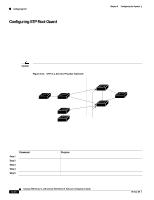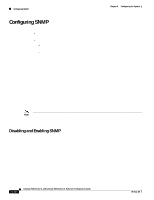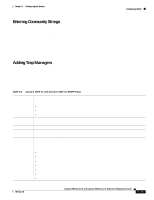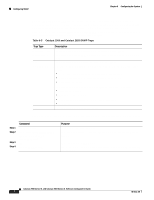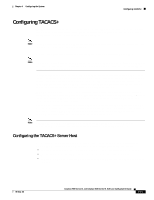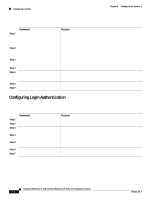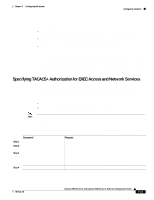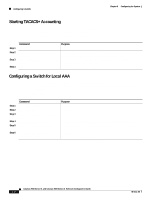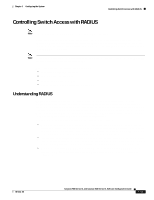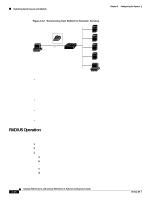Cisco WS-C2960S-24PD-L Software Guide - Page 179
Configuring TACACS+, Configuring the TACACS+ Server Host
 |
View all Cisco WS-C2960S-24PD-L manuals
Add to My Manuals
Save this manual to your list of manuals |
Page 179 highlights
Chapter 6 Configuring the System Configuring TACACS+ Configuring TACACS+ The Terminal Access Controller Access Control System Plus (TACACS+) provides the means to manage network security (authentication, authorization, and accounting [AAA]) from a server. This section describes how TACACS+ works and how you can configure it. Note For complete syntax and usage information for the commands described in this section, refer to the Cisco IOS Release 12.0 Security Command Reference. You can only configure this feature by using the CLI; you cannot configure it through CMS. Note If TACACS+ is configured on the command switch, TACACS+ must also be configured on all member switches to access the switch cluster from CMS. For more information about switch clusters, see the Chapter 5, "Clustering Switches." In large enterprise networks, the task of administering passwords on each device can be simplified by centralizing user authentication on a server. TACACS+ is an access-control protocol that allows a switch to authenticate all login attempts through a central server. The network administrator configures the switch with the address of the TACACS+ server, and the switch and the server exchange messages to authenticate each user before allowing access to the management console. TACACS+ consists of three services: authentication, authorization, and accounting. Authentication determines who the user is and whether or not the user is allowed access to the switch. Authorization is the action of determining what the user is allowed to do on the system. Accounting is the action of collecting data related to resource usage. The TACACS+ feature is disabled by default. However, you can enable and configure it by using the CLI. You can access the CLI through the console port or through Telnet. To prevent a lapse in security, you cannot configure TACACS+ through a network-management application. When enabled, TACACS+ can authenticate users accessing the switch through the CLI. Note Although the TACACS+ configuration is performed through the CLI, the TACACS+ server authenticates HTTP connections that have been configured with a privilege level of 15. Configuring the TACACS+ Server Host Use the tacacs-server host command to specify the names of the IP host or hosts maintaining an AAA/TACACS+ server. On TACACS+ servers, you can configure these additional options: • Number of seconds that the switch waits while trying to contact the server before timing out. • Encryption key to encrypt and decrypt all traffic between the router and the daemon. • Number of attempts that a user can make when entering a command that is being authenticated by TACACS+. 78-6511-08 Catalyst 2900 Series XL and Catalyst 3500 Series XL Software Configuration Guide 6-51