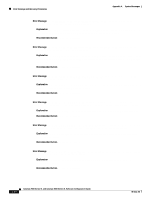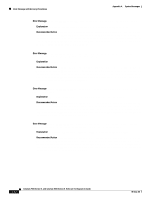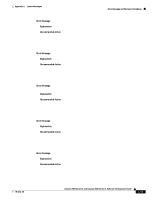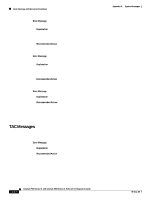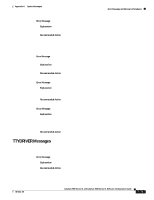Cisco WS-C2960S-24PD-L Software Guide - Page 333
SYS Messages
 |
View all Cisco WS-C2960S-24PD-L manuals
Add to My Manuals
Save this manual to your list of manuals |
Page 333 highlights
Appendix A System Messages Error Message and Recovery Procedures Error Message SW_VLAN-4-VTP_INVALID_DATABASE_DATA: VLAN manager received bad data of type [chars]:value [dec] from vtp database function [chars] Explanation Invalid data was received by the VLAN Manager from a VTP configuration database routine. Recommended Action No action is required. Error Message SW_VLAN-4-VTP_INVALID_EVENT_DATA: VLAN manager received bad data of type [chars]:value [dec] while being called to handle a [chars] event Explanation Invalid data was received by the VLAN Manager from the VTP configuration software. Recommended Action No action is required. Error Message SW_VLAN-6-OLD_CONFIG_FILE_READ: Old version [dec] VLAN configuration file detected and read OK. Version [dec] files will be written in the future. Explanation The VLAN software detected an old version of the VLAN configuration file format. It was able to interpret the file with no problems but will create files using the new format in the future. Recommended Action No action is required. Error Message SW_VLAN-6-VTP_MODE_CHANGE: VLAN manager changing device mode from [chars] to [chars]. Explanation Some switch devices must automatically change VTP device modes upon receipt of a VLAN configuration database containing more than a set number of VLANs, depending on the device. This message means that such a spontaneous conversion has occurred, what the previous mode was, and what the current mode is. Recommended Action No action is required. SYS Messages This section contains the operating system error messages. Error Message SYS-2-CHUNKBADELESIZE: Chunk element size is more than 64k for [chars] Explanation Chunk manager cannot function properly with big chunk elements. Recommended Action Copy the error message exactly as it appears on the console or in the system log. Enter the show tech-support command to gather data that might provide information to determine the nature of the error. If you cannot determine the nature of the error from the error message text or from the show tech-support output, contact your Cisco technical support representative, and provide the representative with the gathered information. 78-6511-08 Catalyst 2900 Series XL and Catalyst 3500 Series XL Software Configuration Guide A-41