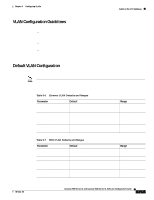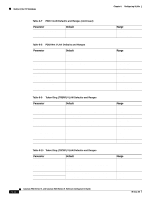Cisco WS-C2960S-24PD-L Software Guide - Page 239
Configuring VTP Client Mode
 |
View all Cisco WS-C2960S-24PD-L manuals
Add to My Manuals
Save this manual to your list of manuals |
Page 239 highlights
Chapter 8 Configuring VLANs Using VTP Configuring VTP Client Mode When a switch is in VTP client mode, you cannot change its VLAN configuration. The client switch receives VTP updates from a VTP server in the VTP domain and then modifies its configuration accordingly. Caution Do not configure a VTP domain name if all switches are operating in VTP client mode. If you do so, it is impossible to make changes to the VLAN configuration of that domain. Therefore, make sure you configure at least one switch as the VTP server. Beginning in privileged EXEC mode, follow these steps to configure the switch for VTP client mode: Step 1 Step 2 Step 3 Command vlan database vtp client vtp domain domain-name Step 4 vtp password password-value Step 5 exit Step 6 show vtp status Purpose Enter VLAN database mode. Configure the switch for VTP client mode. The default setting is VTP server. Configure a VTP administrative-domain name. The name can be from 1 to 32 characters. All switches operating in VTP server or client mode under the same administrative responsibility must be configured with the same domain name. (Optional) Set a password for the VTP domain. The password can be from 8 to 64 characters. If you configure a VTP password, the VTP domain does not function properly if you do not assign the same password to each switch in the domain. Update the VLAN database, propagate it throughout the administrative domain, and return to privileged EXEC mode. Verify the VTP configuration. In the display, check the VTP Operating Mode field. 78-6511-08 Catalyst 2900 Series XL and Catalyst 3500 Series XL Software Configuration Guide 8-17