Compaq 270680-003 Compaq Reference Guide Deskpro 4000 and Deskpro 6000 Series - Page 141
Installing Additional Drives, You must install one guide screw to ensure the drive will
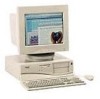 |
View all Compaq 270680-003 manuals
Add to My Manuals
Save this manual to your list of manuals |
Page 141 highlights
3. Secure the speaker by inserting the screw in the top screw hole, as indicated in the illustration below. 4. Connect the speaker wires to the riser board, as indicated in the illustration below. Installing the Speaker, Securing the Speaker, and Connecting the Speaker Wires Installing Additional Drives The Compaq Deskpro Personal Computer supports up to five drives internally. They may be installed in various configurations, as shown and described in Chapter 1, "Your Computer at a Glance." When installing additional drives, follow these guidelines: s For optimal performance, connect hard drives to the primary controller. Connect expansion devices, such as CD-ROM, IDE tape, and diskette drives to the secondary controller. s You may install either a third-height or a half-height drive into a half-height bay. s You must install one guide screw to ensure the drive will line up correctly in the drive cage. Compaq has provided extra guide screws, installed in the front of the computer chassis, under the front bezel. Some options use M3 metric thread hardware. The Compaq-supplied metric screws are black. Reference Guide 7-21















