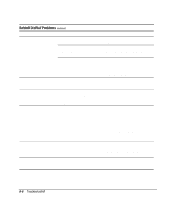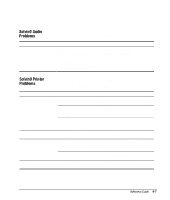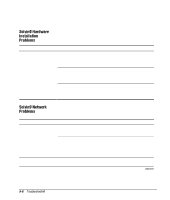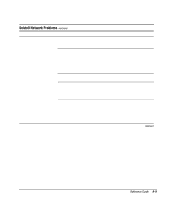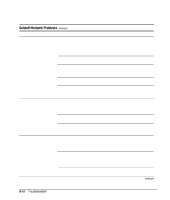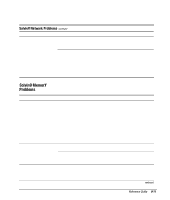Compaq 270680-003 Compaq Reference Guide Deskpro 4000 and Deskpro 6000 Series - Page 177
Solving Memory Problems, If you encounter memory problems, refer to the common causes
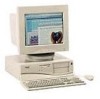 |
View all Compaq 270680-003 manuals
Add to My Manuals
Save this manual to your list of manuals |
Page 177 highlights
Solving Network Problems continued Problem Cause Network controller stopped working without apparent cause. The files containing the network drivers are corrupted. The cable is not securely connected. The network controller is defective. Solution Reinstall the network drivers, using your backup diskettes. Ensure that the cable is securely attached to the network connector and that the other end of the cable is securely attached to the correct device. Contact your Compaq authorized service provider. Solving Memory Problems If you encounter memory problems, refer to the common causes and solutions listed in the following table. Problem System won't boot or does not function properly after installing additional memory modules Out of Memory error Memory count during POST is wrong Cause Additional memory modules are not the correct type or speed grade for system. Memory configuration may not be set up correctly. You have run out of memory to run the application. The memory modules may not be installed correctly. Solution Replace additional modules with 168pin synchronous DRAM DIMMs that meet the following criteria: • Rated for 66MHz or faster operation • Have an access time (CLK to Q) of 9nS or less • Support CAS latency 2 or 3 operation • Are SPD-compliant Use the Device Manager to check memory configuration. Check the application documentation to determine the memory requirements. Check that the memory modules have been installed correctly and run the Computer Setup or Configuration utility. continued Reference Guide 9-11