Compaq 270680-003 Compaq Reference Guide Deskpro 4000 and Deskpro 6000 Series - Page 24
Enhanced Compaq Insight Personal Edition (Compaq Diagnostics for Windows)
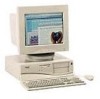 |
View all Compaq 270680-003 manuals
Add to My Manuals
Save this manual to your list of manuals |
Page 24 highlights
s Allow you to view, print, or electronically save this data, and other system configuration details, using: t Enhanced Compaq Insight Personal Edition t Compaq Insight Manager t PC LAN management products from the Compaq Management Solutions Partners t Management software products supporting the Desktop Management Interface Revision 2.0 (DMI 2.0) s Simplify and help ensure the accuracy of inventory and accounting procedures s Streamline service calls by giving the administrator fast access to the Compaq personal computer configuration and history s Simplify remote software distribution procedures by allowing the system administrator to identify software and revision levels remotely Enhanced Compaq Insight Personal Edition (Compaq Diagnostics for Windows) Enhanced Compaq Insight Personal Edition is a component of Intelligent Manageability that allows you to view: s System overview s AssetControl information s Input devices s Communications ports s Storage devices s Graphics information s Memory configuration s Security Management settings s System Health s Operating system s Windows version 2-2 Understanding and Using Intelligent Manageability















