Compaq 270680-003 Compaq Reference Guide Deskpro 4000 and Deskpro 6000 Series - Page 211
FailSafe Boot Block ROM L = Long, S = Short
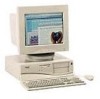 |
View all Compaq 270680-003 manuals
Add to My Manuals
Save this manual to your list of manuals |
Page 211 highlights
POST Messages continued Message Beeps* 1793-Secondary Controller or Disk Failure None 1800-Temperature Alert None Invalid Electronic Serial Number Audible Audible None 2S 1L, 3S * L = Long, S = Short Probable Cause Hard drive circuitry error. Internal temperature exceeds specification. Electronic serial number has become corrupted. Power-on successful. FailSafe Boot Block ROM detects invalid system ROM. Recommended Action Run the Configuration and Diagnostics utilities. Check that computer air vents are not blocked and cooling fan is running. Run Computer Setup. None. Refer to recovery procedure in "FailSafe Boot Block ROM" section of Chapter 2, "Understanding and Using Intelligent Manageability." Reference Guide C-5

Reference Guide
C-5
POST Messages
continued
Message
Beeps*
Probable Cause
Recommended Action
1793-Secondary
Controller or Disk
Failure
None
Hard drive circuitry error.
Run the Configuration and
Diagnostics utilities.
1800-Temperature
Alert
None
Internal temperature exceeds
specification.
Check that computer air vents are
not blocked and cooling fan is
running.
Invalid Electronic
Serial Number
None
Electronic serial number has
become corrupted.
Run Computer Setup.
Audible
2S
Power-on successful.
None.
Audible
1L, 3S
FailSafe Boot Block ROM
detects invalid system ROM.
Refer to recovery procedure in
“FailSafe Boot Block ROM” section
of Chapter 2, “Understanding and
Using Intelligent Manageability.”
* L = Long, S = Short














