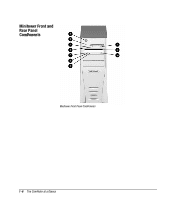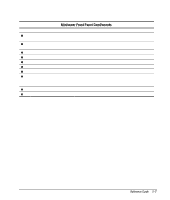Compaq 270680-003 Compaq Reference Guide Deskpro 4000 and Deskpro 6000 Series - Page 17
Minitower Drive Configuration, INSPECT utility. Refer to Using Compaq Utilities
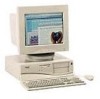 |
View all Compaq 270680-003 manuals
Add to My Manuals
Save this manual to your list of manuals |
Page 17 highlights
The minitower model can house up to five mass storage devices. Minitower Drive Positions Drive Position 1 2 3 4 5 Minitower Drive Configuration Configuration Standard internal hard drive (2.4 GB or 3.2 GB) Standard, 3.5-inch 1.44MB diskette drive or LS-120 Drive Optional PD-CD Drive, CD-ROM drive, diskette drive, tape drive, or hard drive (5.25-inch, half height) Optional PD-CD Drive, CD-ROM drive, diskette drive, tape drive, or hard drive (5.25-inch, half height) Optional PD-CD Drive, CD-ROM drive, diskette drive, tape drive, or hard drive (5.25-inch, half height) To verify which mass storage devices are installed in your computer, run Compaq Diagnostics for Windows or the INSPECT utility. Refer to Chapter 8, "Using Compaq Utilities," for more information. Reference Guide 1-11