Compaq 270680-003 Compaq Reference Guide Deskpro 4000 and Deskpro 6000 Series - Page 23
UNDERSTANDING AND USING INTELLIGENT MANAGEABILITY, Intelligent Manageability, Asset Management
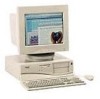 |
View all Compaq 270680-003 manuals
Add to My Manuals
Save this manual to your list of manuals |
Page 23 highlights
2 chapter UNDERSTANDING AND USING INTELLIGENT MANAGEABILITY Intelligent Manageability Asset Management Intelligent Manageability combines innovative hardware technology with PC LAN management tools from Compaq and other leading vendors to make Compaq desktop and portable computers easier to inventory, troubleshoot, protect, and maintain. Intelligent Manageability features focus on: s Asset Management s Fault Management s Security Management s Configuration Management s Integration Management Conducting a physical inventory of personal computers, key components, and monitors can be time-consuming and costly. The Compaq Deskpro Asset Management solution to this problem begins with AssetControl, hardware designed and built into new Compaq personal computers, key components, and monitors that support the VESA DDC2B, DIMM SPD, and EDID standards. AssetControl features make it easy and inexpensive to maintain an accurate, up-to-date inventory. AssetControl features: s Provide detailed inventory information about various components, including: t Manufacturer, model, and serial number of Compaq computers, monitors, hard drives, and dual inline memory modules (DIMMs) t Asset Tag t System board and ROM revision level t DMI BIOS Reference Guide 2-1















