Compaq 270680-003 Compaq Reference Guide Deskpro 4000 and Deskpro 6000 Series - Page 28
Monitor Fault Diagnosis, Proactive Backup, Surge-Tolerant Power Supply
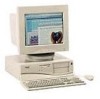 |
View all Compaq 270680-003 manuals
Add to My Manuals
Save this manual to your list of manuals |
Page 28 highlights
Monitor Fault Diagnosis Certain new Compaq monitors detect when the operating temperature of the monitor exceeds the normal range or when a hardware fault occurs. Hardware faults may include the following: s Power voltage out of range s Power current out of range s Horizontal deflection s Vertical deflection s I/O controller operation failure If the monitor detects one of these conditions, the computer will send an alert over the network to the system administrator. Proactive Backup Proactive Backup software is an optional feature and initiates a tape or PD-CD backup upon receiving notice of an impending SMART hard drive failure. The Seagate Backup Exec SMART Client works with Seagate Backup Exec tape backup software on the server, or with Seagate Backup Exec software supporting the PD-CD drive. Together with the Insight Management Agents, this software offers a Proactive Backup solution. For instructions on configuring the Backup Exec SMART Client, contact your systems administrator or refer to the Seagate Backup Exec documentation. Cheyenne Software, Inc. has also created an agent to support the Proactive Backup solution. The SMART Drive Agent is the component that recognizes and reacts to the SMART II hard drive fault alerts. This agent is an extension to the Microsoft Windows 95 tape backup agent for the standalone application, ARCsolo for Windows. This agent works with the SMART II hard drive to ensure that critical data will be protected in the event of a hard drive failure. Surge-Tolerant Power Supply An integrated, surge-tolerant power supply provides greater reliability when the computer is hit with an unpredictable power surge. This power supply is rated and certified to withstand a 2-6 Understanding and Using Intelligent Manageability















