Compaq 270680-003 Compaq Reference Guide Deskpro 4000 and Deskpro 6000 Series - Page 35
National Keyboard Delimiter Characters, Clearing a Power-On Password, Unlock the Smart Cover Lock
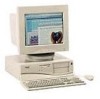 |
View all Compaq 270680-003 manuals
Add to My Manuals
Save this manual to your list of manuals |
Page 35 highlights
National Keyboard Delimiter Characters Each keyboard is designed to meet country-specific requirements. The syntax and keys that you use for changing or deleting your password depend on the keyboard that came with your computer. To determine the delimiter key required for changing or deleting your password, find your keyboard in the following table: National Keyboard Delimiter Characters Arabic / Greek - Slovakian - Belgian = Hungarian - Spanish - BHCSY* - Italian - Swedish/Finnish / Brazilian / Japanese / Swiss - Chinese / Korean / Taiwanese / Czech - Latin American - Thai / Danish - Norwegian - Turkish . French ! Polish - U.K. English / French Canadian é Portuguese - U.S. English / German - Russian / * For Bosnia-Herzegovina, Croatia, Slovenia, and Yugoslavia Clearing a Power-On Password If you forget your password, you cannot access the computer. To clear the power-on password, complete these steps: 1. Unlock the Smart Cover Lock, using Computer Setup, if it is locked. Reference Guide 2-13















