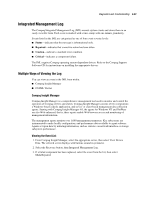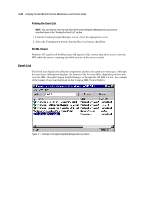Compaq ML530R Service Guide - Page 107
ProLiant Storage, replace the fan.
 |
UPC - 720591250300
View all Compaq ML530R manuals
Add to My Manuals
Save this manual to your list of manuals |
Page 107 highlights
Diagnostics and Troubleshooting 3-47 Table 3-20 ADU Diagnostic Messages continued Message Description ProLiant storage unit on SCSI bus X cabling error (bus disabled) This controller has internal and external connectors for the same SCSI bus. Therefore, the SCSI bus can only be cabled to a storage unit using the controller's internal or external connector. The controller firmware has automatically disabled the SCSI bus because the internal and external connectors were both cabled to a storage unit. ProLiant storage unit on SCSI bus X - Wide SCSI transfer failed - check cables Wide data transfers failed on all wide drives attached to this bus. The firmware then reverted to narrow data transfers on these drives. This may indicate a bad SCSI cable. ProLiant storage unit on SCSI bus X is unsupported. SMART-2 requires fast/wide ProLiant Storage System - Drives not activated The controller may not support the storage unit attached to the controller. ProLiant storage unit on SCSI bus X cooling fan malfunction The fan in the storage unit had an alarm condition. ProLiant storage unit on SCSI bus X overheated condition The storage unit had a temperature alert. ProLiant storage unit on SCSI bus X side panel must be closed The side panel of the storage unit is off. ProLiant storage unit on SCSI bus X redundant power supply malfunction One of the power supplies on the storage unit is not working. RIS copies between drives do not match Drives on controller contain copies of RIS that do not match. SCSI Port X Drive ID X has exceeded threshold(s) Monitor and performance threshold for this drive has been violated. Recommended Action Check all cable connections. Disconnect the storage unit cable from the controller's internal or external connector. Check all cable connections. If there is a problem, keep replacing cables between the controller and drives until the problem goes away. Verify that the controller supports the storage unit connected to the controller. Attach only storage units that are supported by the controller. Check connections to the fan. If error persists, replace the fan. Make sure the operating environment of the storage unit is within specifications. For better airflow, remove any dust build-up from fans. Make sure the side panel of the storage unit is properly attached. Check connections. Replace power supply if necessary. Upgrade ADU to the most recent version. Check for the particular threshold that has been violated. continued