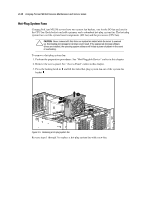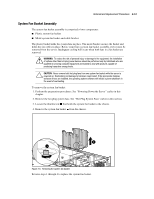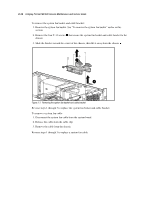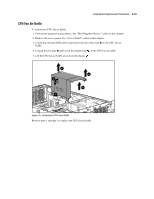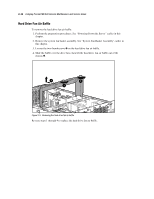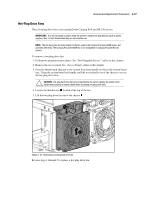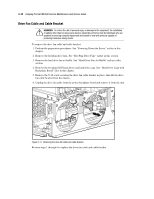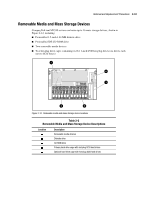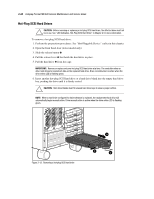Compaq ML530R Service Guide - Page 31
Hard Drive Fan Air Baffle, Loosen the two thumbscrews - ml530 drive fans
 |
UPC - 720591250300
View all Compaq ML530R manuals
Add to My Manuals
Save this manual to your list of manuals |
Page 31 highlights
2-16 Compaq ProLiant ML530 Servers Maintenance and Service Guide Hard Drive Fan Air Baffle To remove the hard drive fan air baffle: 1. Perform the preparation procedures. See "Powering Down the Server" earlier in this chapter. 2. Remove the system fan basket assembly. See "System Fan Basket Assembly" earlier in this chapter. 3. Loosen the two thumbscrews on the hard drive fan air baffle. 4. Slide the baffle over the drive fans, then lift the hard drive fan air baffle out of the chassis . 2 1 1 Figure 2-9. Removing the hard drive fan air baffle Reverse steps 1 through 4 to replace the hard drive fan air baffle.

2-16
Compaq ProLiant ML530 Servers Maintenance and Service Guide
Hard Drive Fan Air Baffle
To remove the hard drive fan air baffle:
1.
Perform the preparation procedures. See
“
Powering Down the Server
”
earlier in this
chapter.
2.
Remove the system fan basket assembly. See
“
System Fan Basket Assembly
”
earlier in
this chapter.
3.
Loosen the two thumbscrews
➊
on the hard drive fan air baffle.
4.
Slide the baffle over the drive fans, then lift the hard drive fan air baffle out of the
chassis
➋
.
2
1
1
Figure 2-9.
Removing the hard drive fan air baffle
Reverse steps 1 through 4 to replace the hard drive fan air baffle.