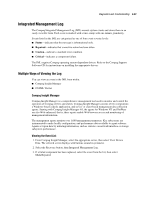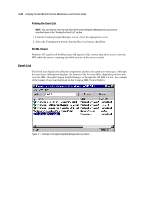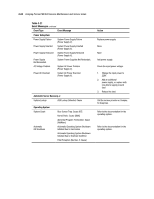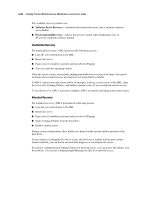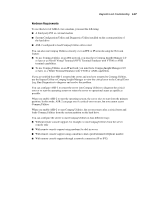Compaq ML530R Service Guide - Page 114
Table 3-21, Event Messages, Event Type, Action, Power Subsystem, Automatic Server Recovery
 |
UPC - 720591250300
View all Compaq ML530R manuals
Add to My Manuals
Save this manual to your list of manuals |
Page 114 highlights
3-54 Compaq ProLiant ML530 Servers Maintenance and Service Guide Table 3-21 Event Messages continued Event Type Event Message Power Subsystem Power Supply Failure Power Supply Inserted System Power Supply Failure (Power Supply X). System Power Supply Inserted (Power Supply X). Power Supply Removed System Power Supply Removed (Power Supply X). Power Supply Not Redundant System Power Supplies Not Redundant. AC Voltage Problem Power AC Overload System AC Power Problem (Power Supply X). System AC Power Overload (Power Supply X). Automatic Server Recovery-2 System Lockup ASR Lockup Detected: Cause Operating System System Crash Automatic OS Shutdown Blue Screen Trap: Cause [NT] Kernel Panic: Cause [UNIX] Abnormal Program Termination: Cause [NetWare] Automatic Operating System Shutdown Initiated Due to Fan Failure Automatic Operating System Shutdown Initiated Due to Overheat Condition Fatal Exception (Number X, Cause) Action Replace power supply. None None Add power supply. Check the input power voltage. 1. Change the input power to 220V. 2. Add an additional power supply, or replace with one able to supply present load. 3. Reduce the load. Call the service provider or Compaq for diagnosis. Refer to the documentation for the operating system. Refer to the documentation for the operating system.