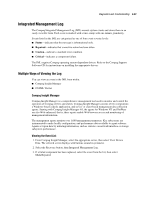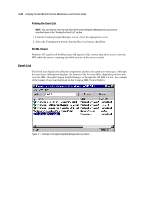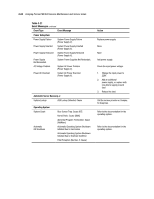Compaq ML530R Service Guide - Page 109
Drive Write, A code was returned from the array
 |
UPC - 720591250300
View all Compaq ML530R manuals
Add to My Manuals
Save this manual to your list of manuals |
Page 109 highlights
Diagnostics and Troubleshooting 3-49 Table 3-20 ADU Diagnostic Messages continued Message Description System board is unable to identify which slots the controllers are in Slot indicator on motherboard is not working correctly. It appears to the firmware that both controllers are in the same slot. This controller cannot see the drives but the other controller can This controller can see the drives but the other controller cannot Unable to communicate with drive on SCSI Port X, Drive ID X Unknown disable code Unrecoverable read error WARNING - Drive Write Cache is enabled on X The other controller in the redundant controller configuration cannot see the drives, but this controller can. The other controller in the redundant controller configuration can see the drives, but this controller cannot. Controller could not communicate with drive. A code was returned from the array accelerator board that the ADU does not recognize. Read parity errors were detected when attempting to read same data from both sides of mirrored memory. Data loss will occur. Drive has its internal write cache enabled. The drive may be a third-party drive, or the operating parameters of the drive may have been altered. This condition may cause data corruption if power to the drive is interrupted. Recommended Action Make sure that controllers are fully seated. If the problem persists, this might indicate a controller problem or a system board problem. Follow these steps: 1. Remove one of the controllers in the configuration and see if the remaining controller generates a POST message. 2. Move the remaining controller to the other slot and see if it still generates a POST message. 3. Repeat steps 1 and 2 for other controller. If both controllers give POST messages in one slot but not the other, it is a system board problem. If only one controller has a POST message, replace that controller. Resolve any other errors and then rerun ADU. Resolve any other errors and then rerun ADU. If the amber LED on the drive is on, replace the drive. Obtain the latest version of ADU. Replace the array accelerator board. Replace the drive with a drive supplied by Compaq, or restore the operating parameters of the drive. continued