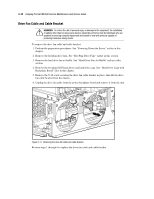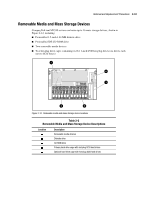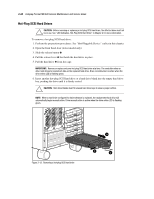Compaq ML530R Service Guide - Page 38
Removable Media Devices, release the device.
 |
UPC - 720591250300
View all Compaq ML530R manuals
Add to My Manuals
Save this manual to your list of manuals |
Page 38 highlights
Removal and Replacement Procedures 2-23 Removable Media Devices The removable media area contains two bays. To remove a device: 1. Perform the preparation procedures. See "Powering Down the Server" earlier in this chapter. 2. Remove the access panel. See "Access Panel" earlier in this chapter. 3. Disconnect all cabling from the removable media device. 4. Slide the green plastic locking lever on the outside of the removable media area to release the device. 5. Pull the device from the removable media area. CAUTION: A blanking panel must cover an unused media bay to ensure proper airflow. 6. Remove and retain guide rails and screws from the blank or device for use on the replacement blank or device. 1 2 Figure 2-15. Removing a device from the removable media area Reverse steps 1 through 6 to replace a removable media device, or cover the opening with a blanking panel.