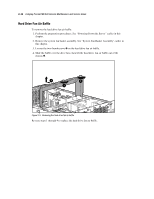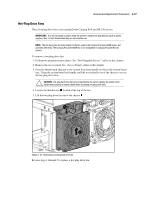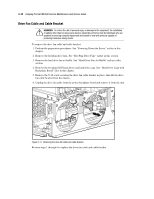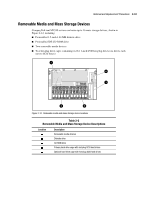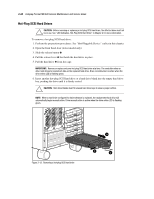Compaq ML530R Service Guide - Page 36
Hard Drive Cage with Backplane Board, Hot-Plug SCSI
 |
UPC - 720591250300
View all Compaq ML530R manuals
Add to My Manuals
Save this manual to your list of manuals |
Page 36 highlights
Removal and Replacement Procedures 2-21 Hard Drive Cage with Backplane Board CAUTION: If an active hard drive is replaced while the system is powered down, a POST error message (1786) will occur when the system is powered up. The following prompt will appear: PRESS TO BOOT THE SYSTEM AND REBUILD THE REPLACED DRIVE, OR PRESS TO BOOT THE SYSTEM WITHOUT REBUILDING THE DRIVE(S). Pressing F2 will cause permanent data loss to the logical hard drive. Press F2 only if all of the hard drives were replaced or if complete data loss is desired. To remove the hard drive cage with backplane board: 1. Perform the preparation procedures. See "Powering Down the Server" earlier in this chapter. 2. Remove the front bezel and access panel. For the tower model, see "Tower Model Front Bezel Door" and "Rack-Mount Bezel" earlier in this chapter. For the rack model, see "Rack-Mount Bezel" earlier in this chapter. 3. Remove all hard drives from the bays of the cage to be removed. See "Hot-Plug SCSI Hard Drives" earlier in this chapter. 4. Remove the hard drive fan air baffle. See "Hard Drive Fan Air Baffle" earlier in this chapter. 5. Disconnect all cabling. The SCSI A signal cable is color-coded blue, and the SCSI B signal cable is color-coded yellow.