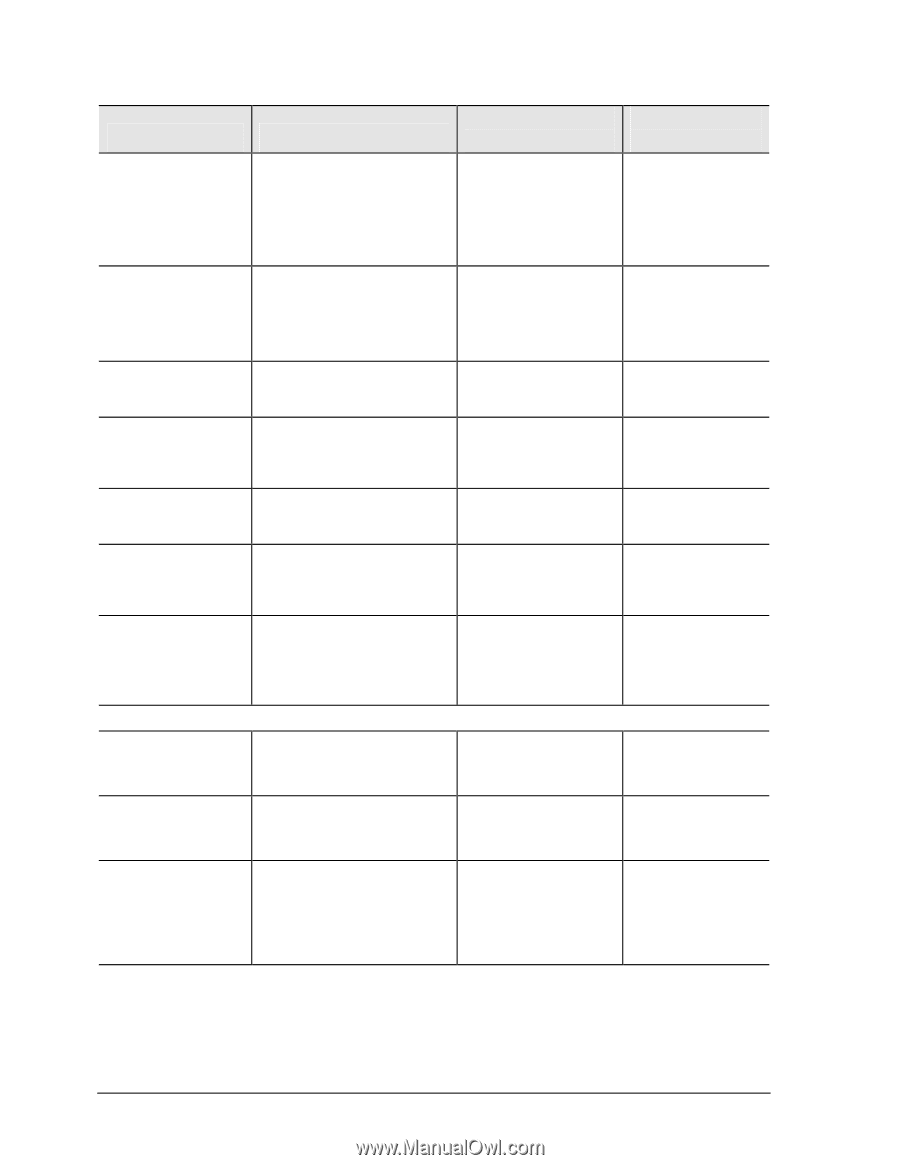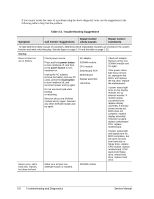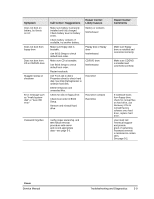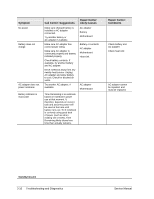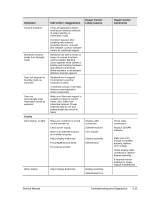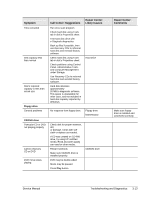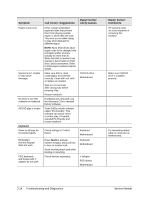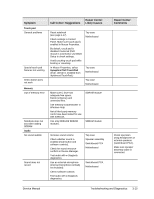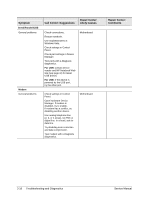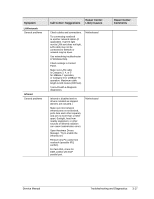Compaq nx9010 Maintenance and Service Guide - Page 104
Switchboard PCA, Fn+F5 - fan noise
 |
View all Compaq nx9010 manuals
Add to My Manuals
Save this manual to your list of manuals |
Page 104 highlights
Symptom Erratic display Call Center: Suggestions Bright or missing pixels or lines. See quality statement on page 5-3. Punctured display Vertical crack near center of display. Scratched display glass Local area of dark or light discoloration visible when display is on External display does not work Hard disk Hard disk never spins Hard disk makes clunking or scratching noise Hard disk makes buzzing or whining noise Check connections. Press Fn+F5 several times. Try display on another computer. Check power source. Remove and reinstall hard drive. Check connector. Back up disk immediately. Was notebook or drive dropped? Back up disk immediately. Check hard disk installation. Check for alternate noise sources, such as PCMCIA drive or fan. Repair Center: Likely Causes Display cable connection Switchboard PCA Display assembly Motherboard Display cable connection Display assembly Usually caused by closing display with pencil-sized object on keyboard Caused by excessive pressure applied to area on screen Repair Center: Comments Check display cable connection. Check display cable connection. See quality statement on page 53. Declared to be caused by customer abuse. Declared to be caused by customer abuse. Declared to be caused by customer abuse. Declared to be caused by customer abuse. External display Motherboard Hard drive or connector Motherboard Hard drive Depends on noise source If drive case is damaged, drive may not operate properly. Check notebook and drive for evidence of customer abuse. 3-12 Troubleshooting and Diagnostics Service Manual