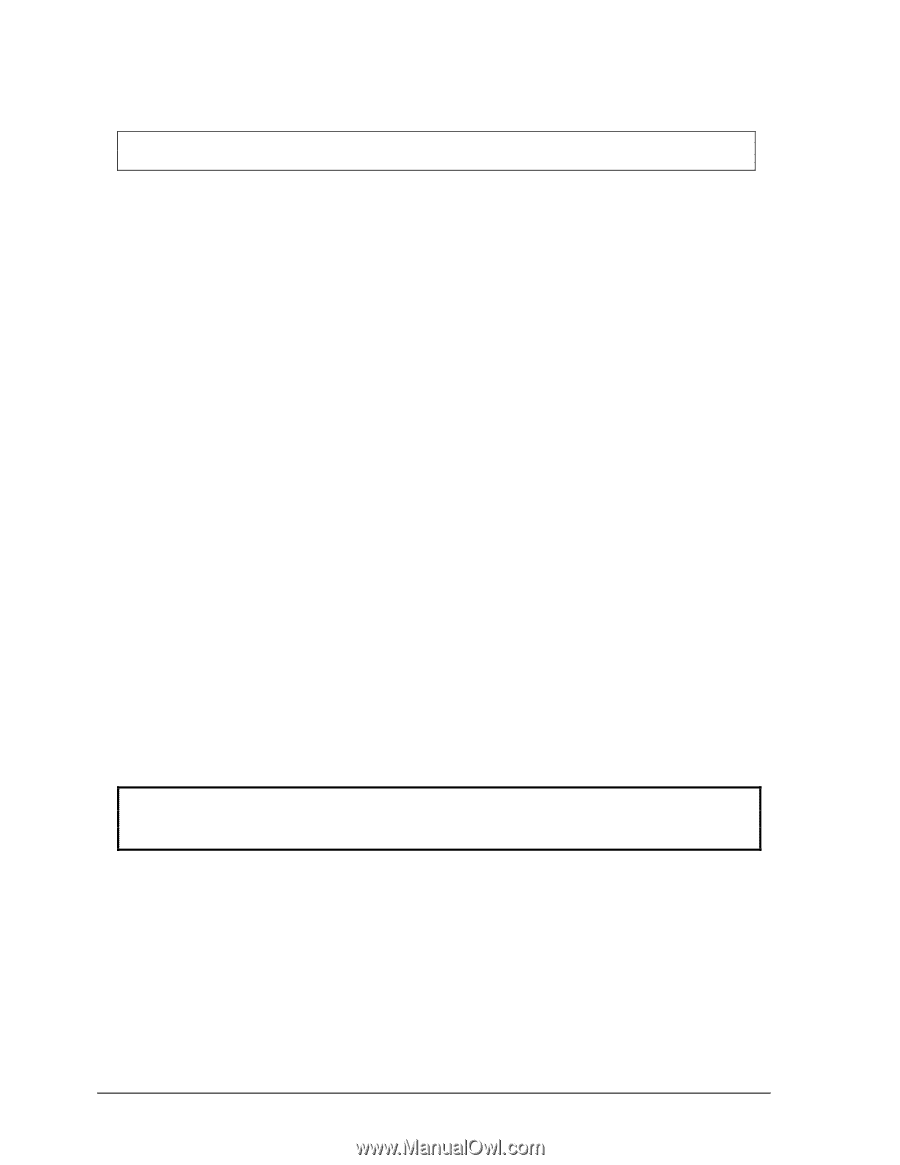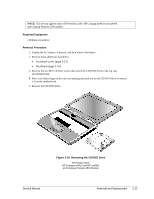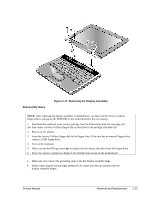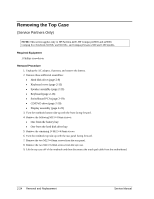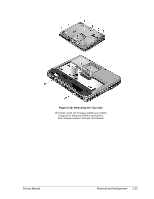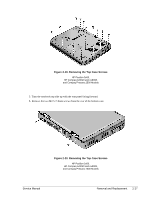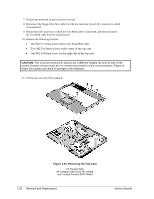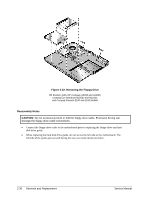Compaq nx9010 Maintenance and Service Guide - Page 56
Required Equipment, Removal Procedure, CAUTION, Keyboard
 |
View all Compaq nx9010 manuals
Add to My Manuals
Save this manual to your list of manuals |
Page 56 highlights
NOTE: This section applies only to HP Pavilion 5x00, HP Compaq nx9010 and HP nx9008, and Compaq Presario 2500 models. Required Equipment 1 Phillips screwdriver Removal Procedure 1. Unplug the AC adapter, if present, and then remove the battery. 2. Remove these additional assemblies: • Hard disk drive (page 2-9) • Keyboard cover (page 2-13) • Speaker assembly (page 2-15) • Keyboard (page 2-16) • Switchboard PCA (page 2-19) • CD/DVD drive (page 2-20) • Display assembly (page 2-23) 3. Turn the notebook bottom side up with the front facing forward. 4. Remove the following 16 screws: • Six M2.5×7.0mm screws on the rear edge of the notebook • Two M2.5×6.0mm screws on each side of the docking connector • One M2.5×6.0mm screw behind the battery bay • Three M2.5×7.0mm screws around the middle fan vent • One M2.5×4.0mm screw in the battery bay • Three M2.5×7.0mm screws on the front edge of the notebook CAUTION: The 16 screws removed in step 4 are 3 different lengths. Be sure to note of the correct location of each screw as it is removed and install it in the correct location. Failure to follow this caution can result in damage to the notebook. 2-26 Removal and Replacement Service Manual