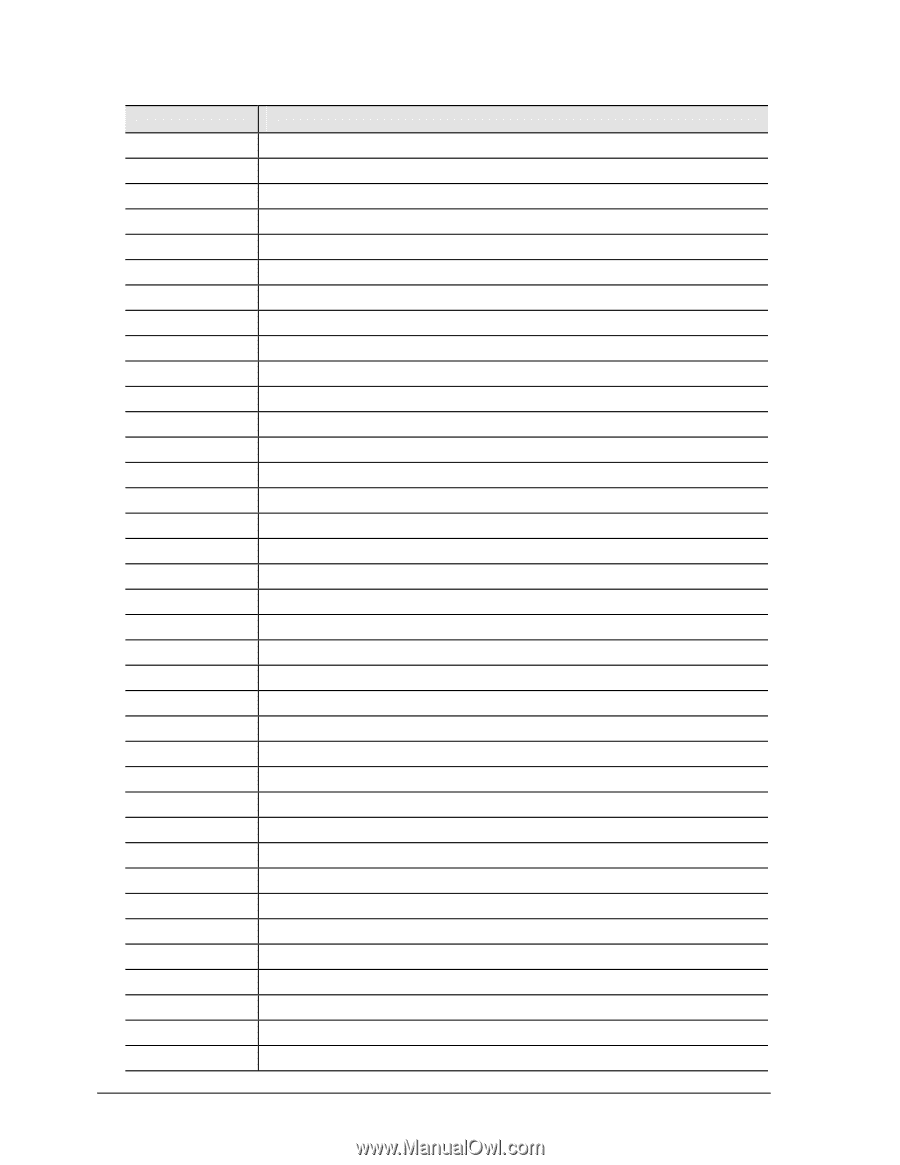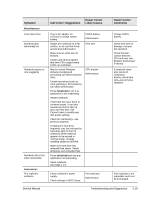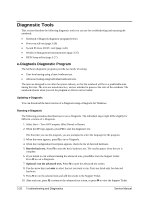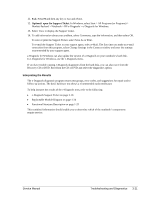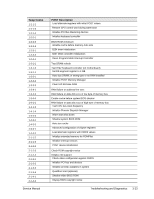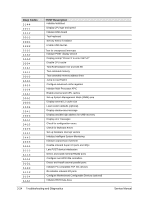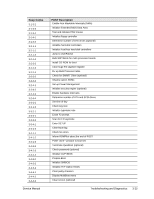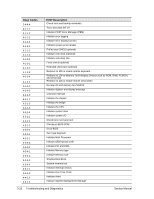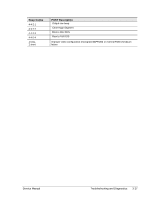Compaq nx9010 Maintenance and Service Guide - Page 116
Disable onboard Super I/O ports and IRQs, Display prompt Press F2 to enter SETUP
 |
View all Compaq nx9010 manuals
Add to My Manuals
Save this manual to your list of manuals |
Page 116 highlights
Beep Codes 2-1-4-4 2-2-1-1 2-2-1-2 2-2-1-3 2-2-2-1 2-2-2-2 2-2-3-1 2-2-3-2 2-2-3-3 2-2-3-4 2-2-4-1 2-3-1-1 2-3-1-3 2-3-2-1 2-3-2-3 2-3-2-4 2-3-3-1 2-3-3-2 2-3-3-3 2-3-3-4 2-3-4-1 2-3-4-3 2-4-1-1 2-4-1-3 2-4-2-3 2-4-4-1 2-4-4-2 2-4-4-3 3-1-1-1 3-1-1-2 3-1-1-3 3-1-1-4 3-1-2-1 3-1-2-2 3-1-2-3 3-1-2-4 3-1-3-1 POST Description Initialize MultiBoot Display CPU type and speed Initialize EISA board Test keyboard Set key Select if enabled Enable USB devices Test for unexpected interrupts Initialize POST display service Display prompt "Press F2 to enter SETUP" Disable CPU cache Test RAM between 512 and 640 KB Test extended memory Test extended memory address lines Jump to UserPatch1 Configure advanced cache registers Initialize Multi Processor APIC Enable external and CPU caches Set up System Management Mode (SMM) area Display external L2 cache size Load custom defaults (optional) Display shadow-area message Display possible high address for UMB recovery Display error messages Check for configuration errors Check for keyboard errors Set up hardware interrupt vectors Initialize Intelligent System Monitoring Initialize coprocessor if present Disable onboard Super I/O ports and IRQs Late POST device initialization Detect and install external RS232 ports Configure non-MCD IDE controllers Detect and install external parallel ports Initialize PC-compatible PnP ISA devices Re-initialize onboard I/O ports Configure Motherboard Configurable Devices (optional) Initialize BIOS Data Area 3-24 Troubleshooting and Diagnostics Service Manual