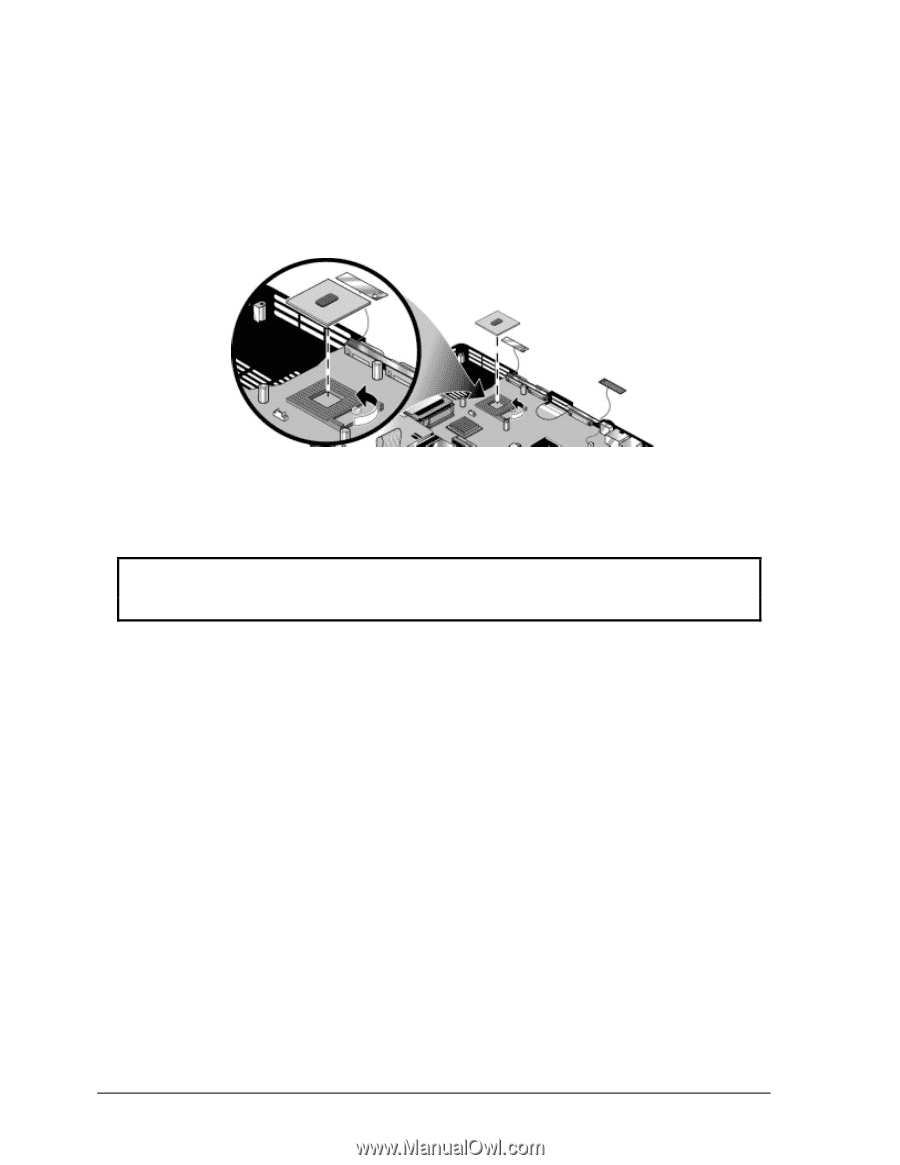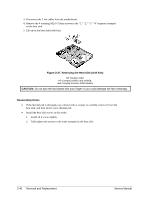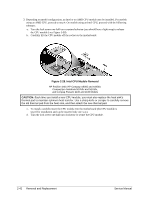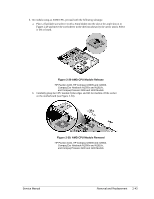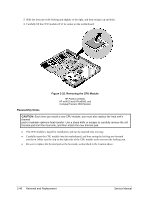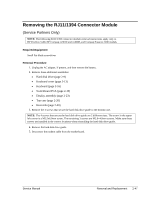Compaq nx9010 Maintenance and Service Guide - Page 72
Intel CPU Module Removal, CAUTION
 |
View all Compaq nx9010 manuals
Add to My Manuals
Save this manual to your list of manuals |
Page 72 highlights
3. Depending on model configuration, an Intel or an AMD CPU module mey be installed. For models using an AMD CPU, proceed to step 4. On models using an Intel CPU, proceed with the following substeps: a. Turn the lock screw one-half turn counterclockwise (you should here a light snap) to release the CPU module ( see Figure 2-28). b. Carefully lift the CPU module off the socket on the motherboard. Figure 2-28. Intel CPU Module Removal HP Pavilion 4x00, HP Compaq nx9005 and nx9000, Compaq Evo Notebook N1050v and N1010v, and Compaq Presario 2100 and 1100 Models CAUTION: Each time you install a new CPU module, you must also replace the heat sink's thermal pad to maintain optimum heat transfer. Use a sharp knife or scraper to carefully remove the old thermal pad from the heat sink, and then attach the new thermal pad. c. To install, carefullu insert the CPU module into the motherboard (the CPU module is keyed for installation and can be inserted only one way). d. Turn the lock screw one-half turn clockwise to secure the CPU module. 2-42 Removal and Replacement Service Manual