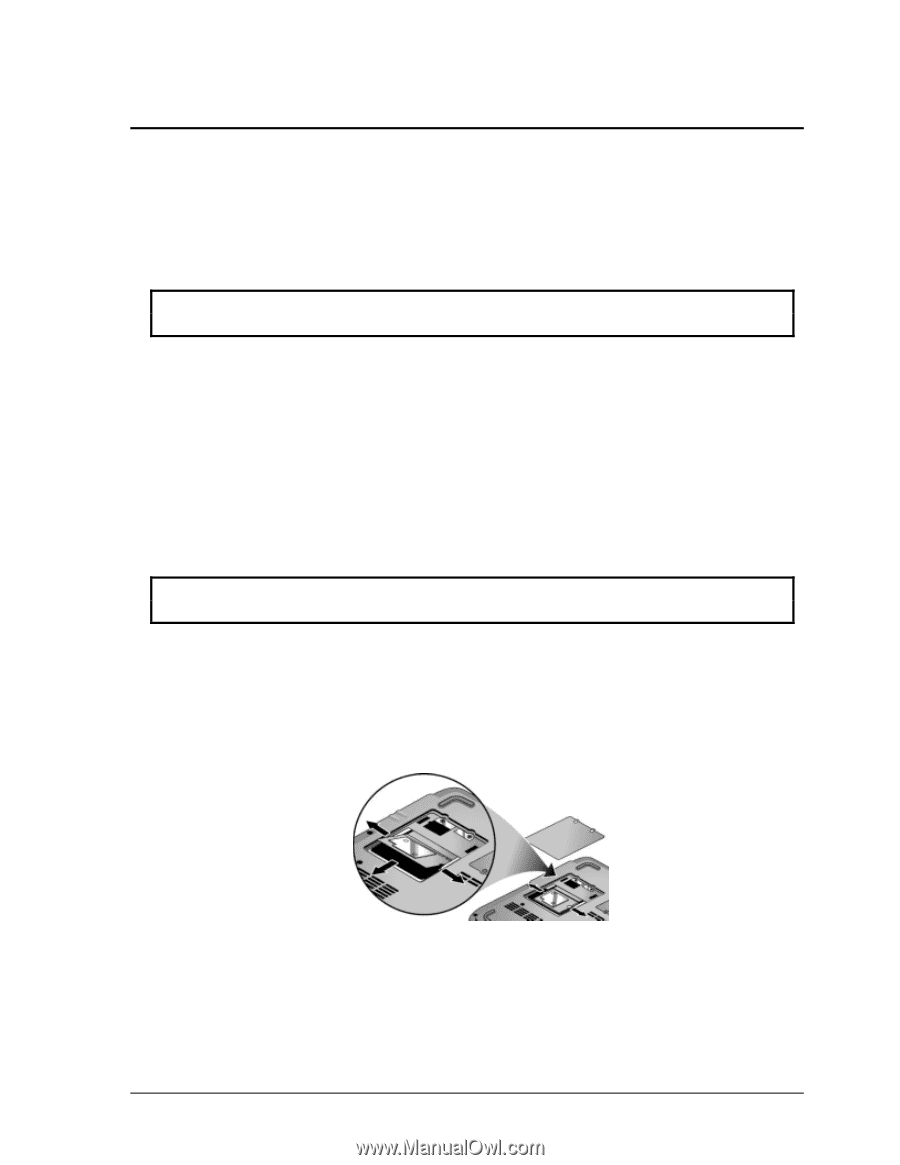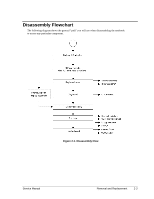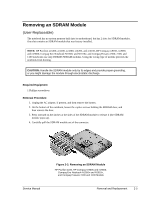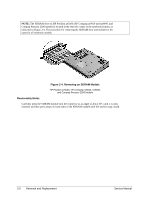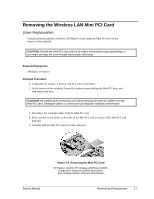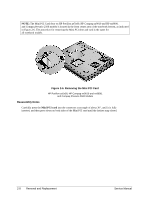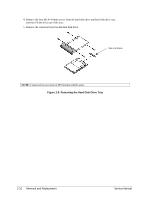Compaq nx9010 Maintenance and Service Guide - Page 37
Removing the Wireless LAN Mini PCI Card
 |
View all Compaq nx9010 manuals
Add to My Manuals
Save this manual to your list of manuals |
Page 37 highlights
Removing the Wireless LAN Mini PCI Card (User-Replaceable) Certain notebooks include a wireless LAN Mini PCI card under the Mini PCI door on the bottom of the notebook. CAUTION: Handle the Mini PCI card only by its edges and provide proper grounding, or you might damage the card through electrostatic discharge. Required Equipment 0 Phillips screwdriver Removal Procedure 1. Unplug the AC adapter, if present, and then remove the battery. 2. On the bottom of the notebook, loosen the captive screws holding the Mini PCI door, and then remove the door. CAUTION: Be careful when connecting and disconnecting the antenna cables from the Mini PCI card. Damaged cables or connectors can degrade notebook performance. 3. Disconnect the 2 antenna cables from the Mini PCI card. 4. Press outward on the latches at the sides of the Mini PCI card to release it (the Mini PCI card pops up). 5. Carefully pull the Mini PCI card out of the connector. Figure 2-5. Removing the Mini PCI Card HP Pavilion ze4x00, HP Compaq nx9005 and nx9000, Compaq Evo Notebook N1050v and N1010v, and Compaq Presario 2100 and 1100 Models Service Manual Removal and Replacement 2-7