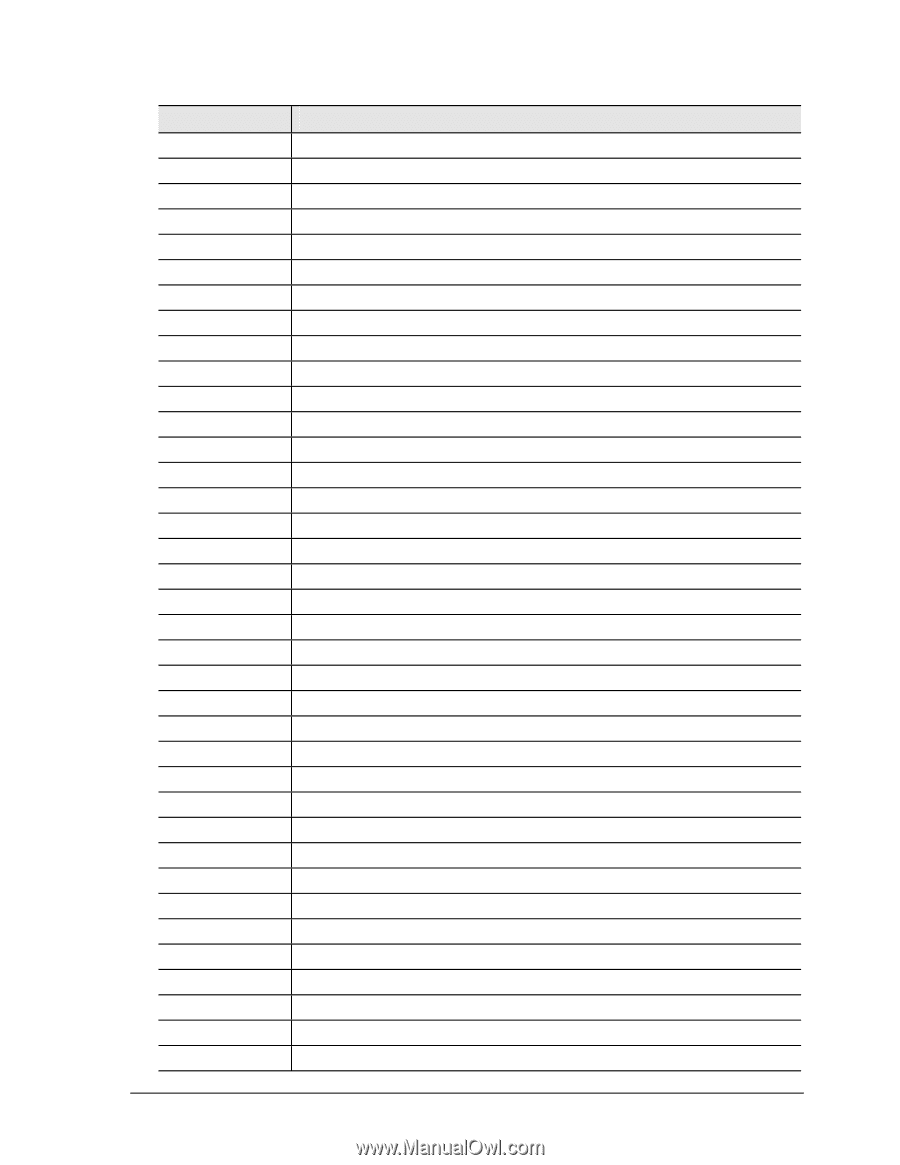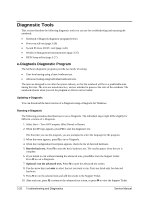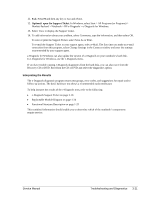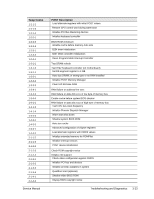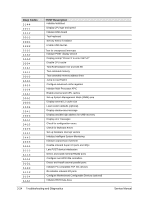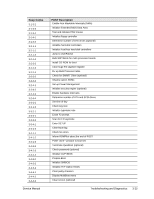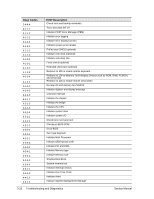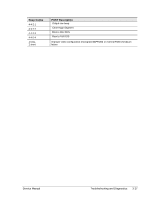Compaq nx9010 Maintenance and Service Guide - Page 117
Fix up Multi Processor table, Check for SMART Drive optional
 |
View all Compaq nx9010 manuals
Add to My Manuals
Save this manual to your list of manuals |
Page 117 highlights
Beep Codes 3-1-3-2 3-1-3-3 3-1-3-4 3-1-4-1 3-1-4-4 3-2-1-1 3-2-1-2 3-2-1-3 3-2-1-4 3-2-2-2 3-2-2-3 3-2-2-4 3-2-3-2 3-2-3-3 3-2-4-1 3-2-4-2 3-2-4-3 3-2-4-4 3-3-1-1 3-3-1-3 3-3-2-1 3-3-3-1 3-3-3-3 3-3-4-1 3-3-4-3 3-4-1-1 3-4-1-2 3-4-1-3 3-4-2-2 3-4-2-3 3-4-2-4 3-4-3-2 3-4-3-3 3-4-3-4 3-4-4-1 3-4-4-2 3-4-4-3 Service Manual POST Description Enable Non-Maskable Interrupts (NMIs) Initialize Extended BIOS Data Area Test and initialize PS/2 mouse Initialize floppy controller Determine number of ATA drives (optional) Initialize hard-disk controllers Initialize local-bus hard-disk controllers Jump to UserPatch2 Build MPTABLE for multi-processor boards Install CD-ROM for boot Clear huge ES segment register Fix up Multi Processor table Check for SMART Drive (optional) Shadow option ROMs Set up Power Management Initialize security engine (optional) Enable hardware interrupts Determine number of ATA and SCSI drives Set time of day Check key lock Initialize typematic rate Erase F2 prompt Scan for F2 keystroke Enter SETUP Clear Boot flag Check for errors Inform ROMPilot about the end of POST POST done-prepare to boot OS Terminate QuietBoot (optional) Check password (optional) Initialize ACPI BIOS Prepare Boot Initialize SMBIOS Initialize PnP Option ROMs Clear parity checkers Display MultiBoot menu Clear screen (optional) Troubleshooting and Diagnostics 3-25