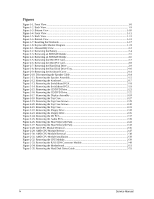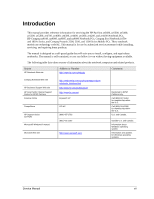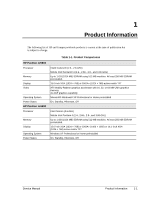Service Manual
iii
Contents
Introduction
.....................................................................................................................
vii
Product Information
......................................................................................................
1-1
Features
................................................................................................................................................
1-8
Operation
............................................................................................................................................
1-14
Specifications
.....................................................................................................................................
1-18
Internal Design
...................................................................................................................................
1-24
Removal and Replacement
............................................................................................
2-1
Disassembly Flowchart
........................................................................................................................
2-3
Removing the Battery
..........................................................................................................................
2-4
Removing an SDRAM Module
............................................................................................................
2-5
Removing the Wireless LAN Mini PCI Card
......................................................................................
2-7
Removing the Hard Disk Drive
............................................................................................................
2-9
Recovering the Factory Software
.......................................................................................................
2-11
Replacing Small Parts
........................................................................................................................
2-12
Removing the Keyboard Cover
..........................................................................................................
2-13
Removing the Speaker Assembly
......................................................................................................
2-15
Removing the Keyboard
....................................................................................................................
2-16
Removing the Switchboard PCA
.......................................................................................................
2-19
Removing the CD/DVD Drive
...........................................................................................................
2-20
Removing the Display Assembly
.......................................................................................................
2-23
Removing the Top Case
.....................................................................................................................
2-26
Removing the Floppy Drive
...............................................................................................................
2-32
Removing the Infrared (I/R) PCA
......................................................................................................
2-36
Removing the Audio PCA
.................................................................................................................
2-38
Removing the Heat Sink (with Fan)
...................................................................................................
2-40
Removing the CPU Module
...............................................................................................................
2-44
Removing the RJ11/1394 Connector Module
....................................................................................
2-48
Removing the Motherboard
...............................................................................................................
2-50
Replacing Components on a Bottom Case
.........................................................................................
2-59
Repairing the BIOS IC
.......................................................................................................................
2-61
Removing Other Components
............................................................................................................
2-63
Troubleshooting and Diagnostics
.................................................................................
3-1
Support Service Partners
......................................................................................................................
3-2
Troubleshooting
...................................................................................................................................
3-3
Diagnostic Tools
................................................................................................................................
3-18
Replaceable Parts
...........................................................................................................
4-1
Reference Information
..................................................................................................
5-1
Password Removal Policy
....................................................................................................................
5-2
Hewlett-Packard Display Quality Statement
........................................................................................
5-3
Service Notes and Obsolete Parts
........................................................................................................
5-5