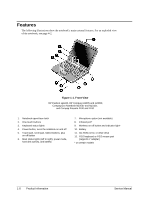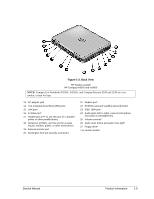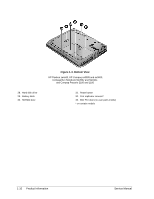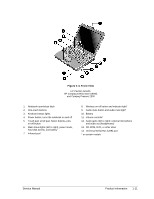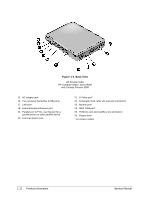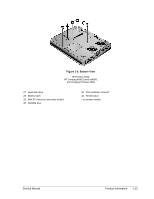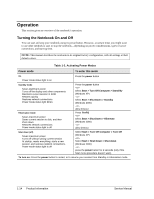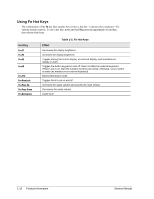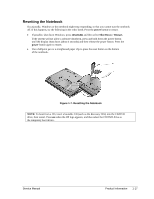Compaq nx9010 Maintenance and Service Guide - Page 19
Bottom View
 |
View all Compaq nx9010 manuals
Add to My Manuals
Save this manual to your list of manuals |
Page 19 highlights
Figure 1-6. Bottom View HP Pavilion 5x00, HP Compaq nx9010,and nx9008, and Compaq Presario 2500 27. Hard disk drive 28. Battery latch 29. Mini PCI door (no user parts inside) 30. SDRAM door 31. Port replicator connect* 32. Reset button * on certain models Service Manual Product Information 1-13
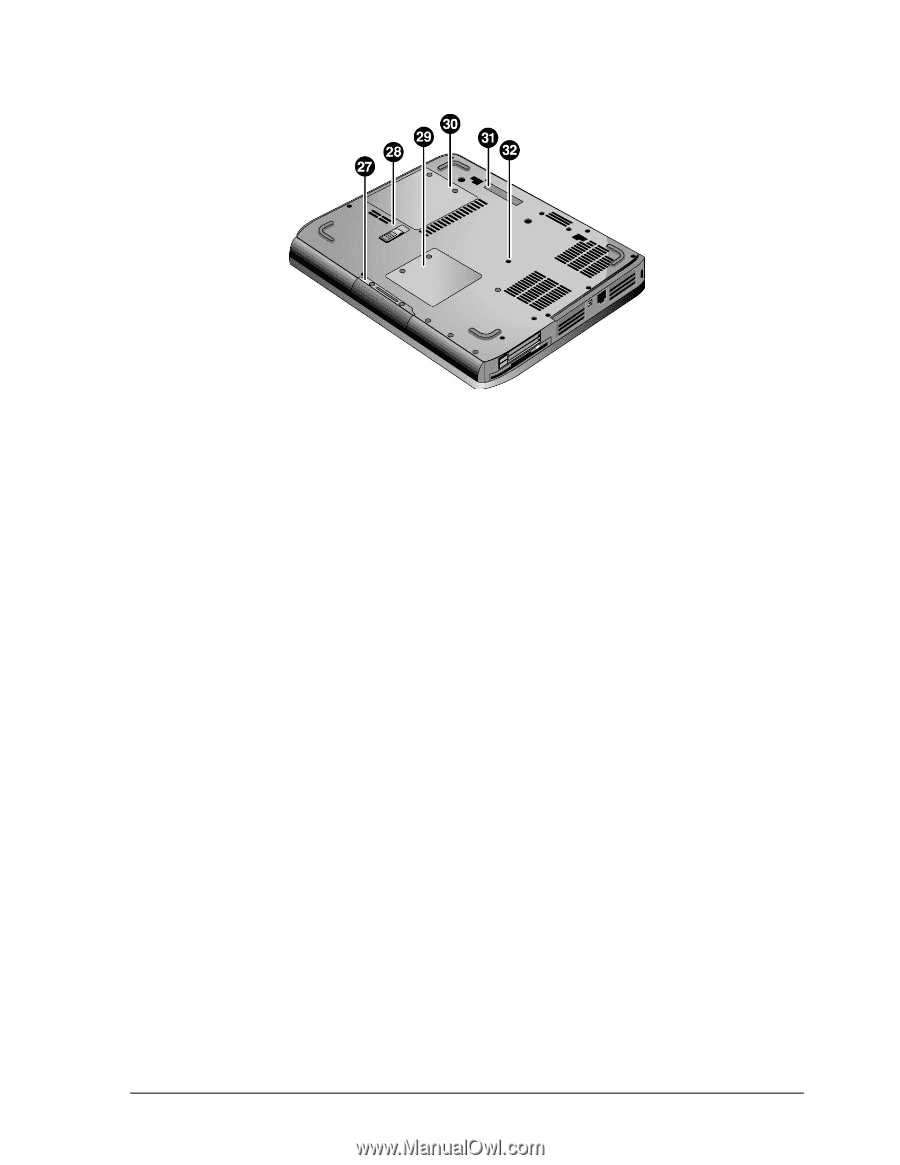
Service Manual
Product Information
1-13
Figure 1-6. Bottom View
HP Pavilion 5x00,
HP Compaq nx9010,and nx9008,
and Compaq Presario 2500
27. Hard disk drive
28. Battery latch
29. Mini PCI door (no user parts inside)
30. SDRAM door
31. Port replicator connect*
32. Reset button
* on certain models