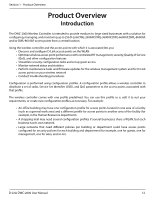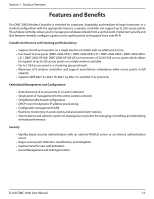D-Link DWC-2000 User Manual
10
Hardware Capability
..............................................................................................................................................
221
Associated Clients Global Status
...........................................................................................................................
223
Associated Clients
..................................................................................................................................................
224
Ad Hoc Clients
.........................................................................................................................................................
228
Detected Clients
.....................................................................................................................................................
229
Viewing Cluster Information
...................................................................................................................................
231
Viewing WDS Group Status
.................................................................................................................................
232
WDS Group AP Status
...........................................................................................................................................
233
Viewing WDS AP Status
........................................................................................................................................
235
Viewing WDS Link Status
.....................................................................................................................................
236
Viewing WDS Link Statistics
................................................................................................................................
237
Maintenance
............................................................................................................................................
238
System Settings
....................................................................................................................................................................
239
Set System Name
.......................................................................................................................................................
239
Set System Date and Time
......................................................................................................................................
239
Set Login Session Timeout
.......................................................................................................................................
240
Set USB Share Ports
....................................................................................................................................................
240
Activating Licenses
..............................................................................................................................................................
241
Remote Management
.........................................................................................................................................................
242
Using SNMP
............................................................................................................................................................................
243
Configure SNMP v3 User List
...................................................................................................................................
243
Configure SNMP Trap List
.........................................................................................................................................
244
Configure SNMP Access Control List
....................................................................................................................
245
Configure SNMP System Info
..................................................................................................................................
246
Configure Wireless SNMP Info
................................................................................................................................
246
Backup Configuration Settings
.......................................................................................................................................
249
Restoring Configuration Settings
...................................................................................................................................
250
Restoring Factory Default Settings
................................................................................................................................
251
Rebooting the Wireless Controller
.................................................................................................................................
252
Upgrading Firmware
...........................................................................................................................................................
253
Wireless Controller Firmware Upgrade
...............................................................................................................
253
Using the Command Line Interface
...............................................................................................................................
255
Troubleshooting
......................................................................................................................................
256
LED Troubleshooting
..........................................................................................................................................................
257
Power LED is OFF
.........................................................................................................................................................
257
LAN Port LEDs Not ON
...............................................................................................................................................
257
Web Management Interface
............................................................................................................................................
257
Using the Reset Button to Restore Default Settings
................................................................................................
258
Problems with Date and Time
.........................................................................................................................................
258
Discovery Problems with Access Points
.......................................................................................................................
258
Connection Problems
.........................................................................................................................................................
259