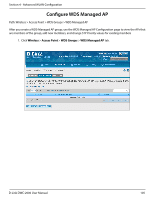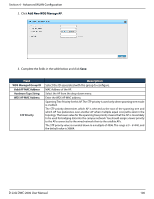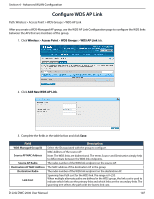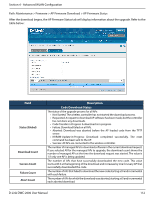D-Link DWC-2000-AP32-LIC User Manual - Page 110
AP Firmware Download
 |
View all D-Link DWC-2000-AP32-LIC manuals
Add to My Manuals
Save this manual to your list of manuals |
Page 110 highlights
Section 4 - Advanced WLAN Configuration AP Firmware Download The Wireless Controller can upgrade software on the APs that it manages. The Cluster Controller can update code on APs managed by peer wireless controllers. Path: Maintenance > Firmware > AP Firmware Download 1. Click Maintenance > Firmware > AP Firmware Download > AP Firmware Download tab. 2. Complete the fields (refer to the table on the next page) and then select the AP(s) you want to upgrade. Use CTRL + click to select multiple APs. 3. Click Save to begin the upgrade process. D-Link DWC-2000 User Manual 110

D-Link DWC-2000 User Manual
110
Section 4 - Advanced WLAN Configuration
AP Firmware Download
The Wireless Controller can upgrade software on the APs that it manages. The Cluster Controller can update code
on APs managed by peer wireless controllers.
Path: Maintenance > Firmware > AP Firmware Download
1. Click
Maintenance
>
Firmware
>
AP Firmware Download
>
AP Firmware Download
tab.
2.
Complete the fields (refer to the table on the next page) and then select the AP(s) you want to upgrade. Use
CTRL + click to select multiple APs.
3. Click
Save
to begin the upgrade process.