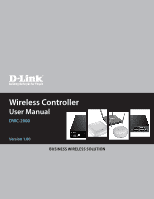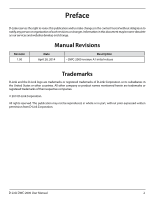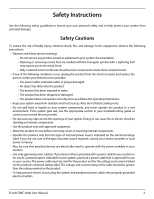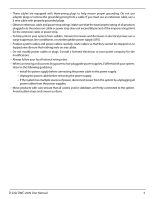D-Link DWC-2000 User Manual
6
Table of Contents
Preface
..........................................................................................................................................................
2
Manual Revisions
......................................................................................................................................................................
2
Trademarks
.................................................................................................................................................................................
2
Safety Instructions
...................................................................................................................................................................
3
Safety Cautions
................................................................................................................................................................
3
Protecting Against Electrostatic Discharge
...........................................................................................................
5
Product Overview
......................................................................................................................................
12
Introduction
.............................................................................................................................................................................
12
Features and Benefits
...........................................................................................................................................................
13
Package Contents
.................................................................................................................................................................
14
Required Tools and Information
.......................................................................................................................................
14
Front Panel
................................................................................................................................................................................
15
Rear Panel
.................................................................................................................................................................................
15
Installation
.................................................................................................................................................
16
Unpacking
.................................................................................................................................................................................
16
Selecting a Location
..............................................................................................................................................................
16
Rack Mount
..............................................................................................................................................................................
17
Connecting the Wireless Controller
.................................................................................................................................
18
Basic Configuration
...................................................................................................................................
19
Log in to the Web Management Interface
....................................................................................................................
20
Web Management Interface Layout
................................................................................................................................
22
Standard Web Management Interface Features
.........................................................................................................
23
Basic Configuration Procedures
........................................................................................................................................
24
Step #1: Enable DHCP Server (Optional)
...............................................................................................................
25
Step #2: Configure Country Code
..........................................................................................................................
26
Step #3: Select APs to be Managed
........................................................................................................................
27
Step #4: Change the SSID and Set Up Security
..................................................................................................
29
Step #5: Select MAC Authentication Mode
.........................................................................................................
34
Step #6: Confirm Access Point Profile is Associated
.........................................................................................
36
Step #7: Configure Captive Portal Settings
..........................................................................................................
37
Step #8: Use SSID with RADIUS Sever as Authenticator
..................................................................................
45
Step #9: Configure Guest Management
...............................................................................................................
46
Step #10: Configure a BYOD Environment
...........................................................................................................
53
Where to Go from Here
........................................................................................................................................................
59
Advanced WLAN Configuration
................................................................................................................
60
WLAN General Settings
........................................................................................................................................................
61
Channel Plan and Power Settings
....................................................................................................................................
64