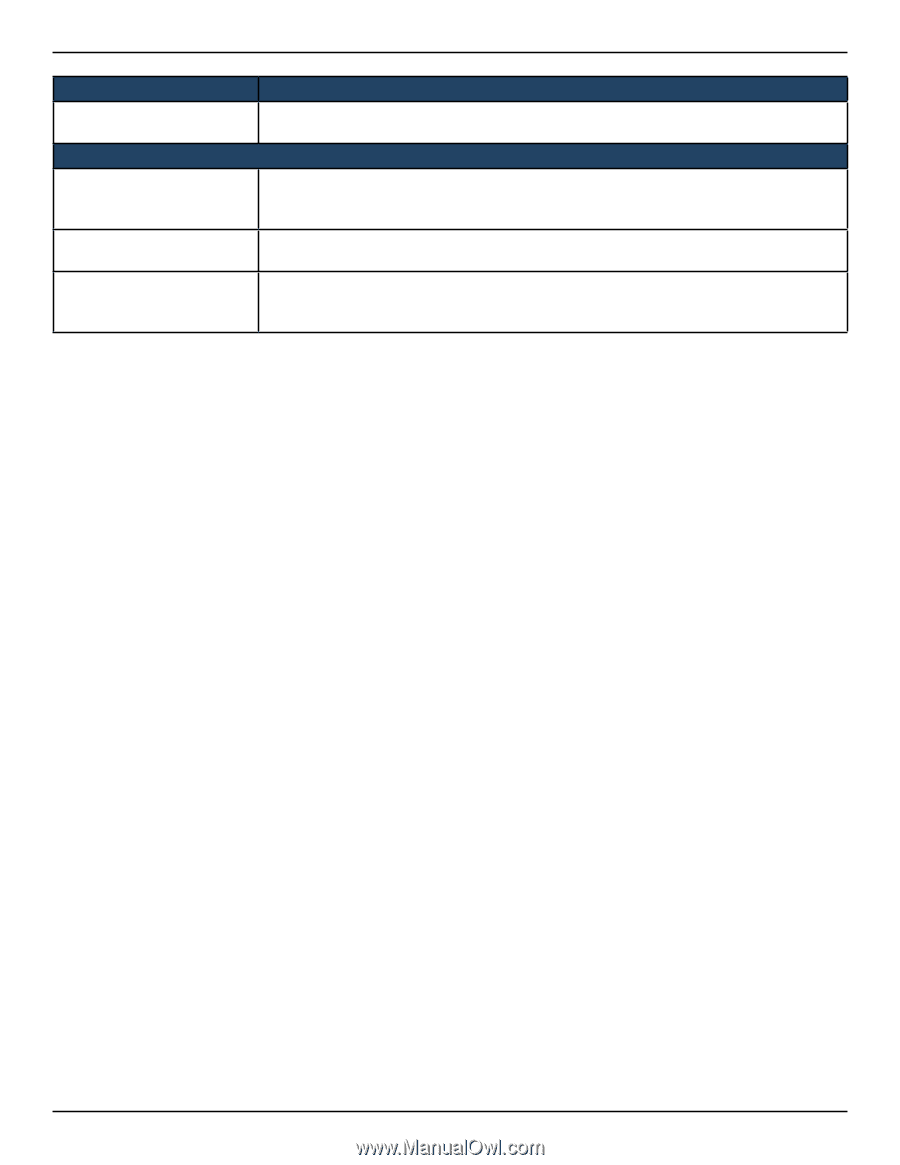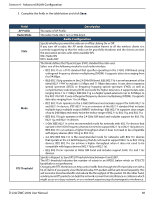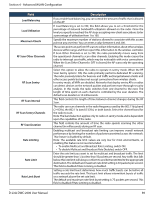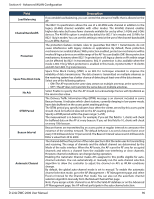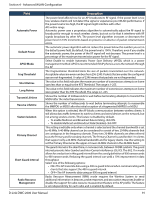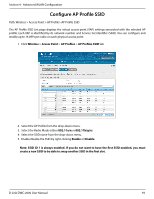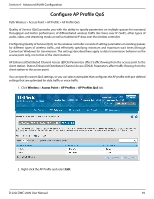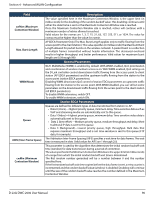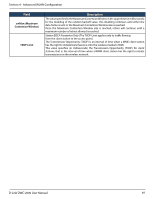D-Link DWC-2000-AP32-LIC User Manual - Page 92
Field, Description, Channel
 |
View all D-Link DWC-2000-AP32-LIC manuals
Add to My Manuals
Save this manual to your list of manuals |
Page 92 highlights
Section 4 - Advanced WLAN Configuration Field Multicast Tx Rate (Mbps) Auto Eligible Channels Basic Rate Set (Mbps) Supported Rate Set (Mbps) Description Select the 802.11 rate at which the radio transmits multicast frames. The rate is in Mbps. The lowest rate in the 5 GHz band is 6 Mbps. Channel This field displays the channels that are supported for the radio mode currently selected on the page and for the country configured on the General Settings page. Press Crtl to select multiple channels. These numbers indicate the data rates that all stations associating with the AP must support. These numbers indicate rates that the access point supports. You can select multiple rates. The AP automatically chooses the most efficient rate based on factors like error rates and distance of client stations from the AP. D-Link DWC-2000 User Manual 92