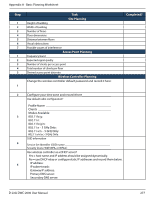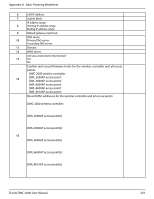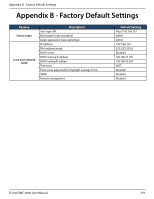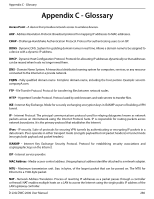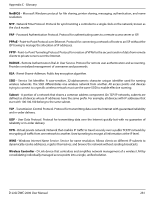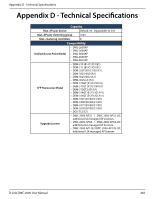D-Link DWC-2000-AP32-LIC User Manual - Page 277
Completed?, Site Planning, Access Point Planning, Wireless Controller Planning
 |
View all D-Link DWC-2000-AP32-LIC manuals
Add to My Manuals
Save this manual to your list of manuals |
Page 277 highlights
Appendix A - Basic Planning Worksheet Step 1 2 3 4 5 6 7 1 2 3 4 5 1 Task Site Planning Height of building Width of building Number of floors Floor dimensions Distance between floors Visual obstructions Possible causes of interference Access Point Planning Frequency band Expected signal quality Number of clients per access point Total number of clients per floor Desired access point data rate Wireless Controller Planning Change the wireless controller default password and record it here: Completed? 2 Configure your time zone and record it here Use default radio configuration? Profile Name Clients Modes Available: 3 802.11 b/g: 802.11 n: 802.11 b/g/n: 802.11 a - 5 GHz Only: 802.11 a/n - 5 GHz Only: 802.11 a/n/ac - 5 GHz Only: SSID information 4 Service Set Identifier (SSID) name Security (none, WEP, WPA, or WPA2 Use wireless controller as a DHCP server? Yes = host name and IP address should be assigned dynamically. No = use DHCP relay or configure static IP addresses and record them below. 5 IP address: IP subnet mask: Gateway IP address: Primary DNS server: Secondary DNS server: D-Link DWC-2000 User Manual 277