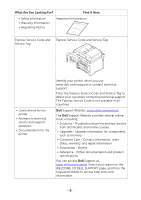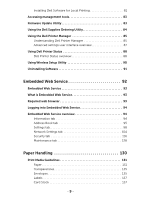Installing Dell Software for Local Printing . . . . . . . . . . . . . . . . . . . . . 81±
Accessing management tools. . . . . . . . . . . . . . . . . . . . . . . . . . . . . . . . . . . 83±
Firmware Update Utility . . . . . .
.....
. . . . .
.....
. . . . .
.....
. . . . .
....
83±
Using the Dell Supplies Ordering Utility. . . . . . . . . . . . . . . . . . . . . . . . . . 84±
Using the Dell Printer Manager
....
. . . . . . . . . . . . . . . . . . . . . . . . . . . . . 85±
Understanding Dell Printer Manager . . . . . . . . . . . . . . . . . . . . . . . . . 85±
Advanced settings user interface overview . . . . . . . . . . . . . . . . . . . . 87±
Using Dell Printer Status . . . . .
.....
. . . . .
.....
. . . . .
.....
. . . . .
....
88±
Dell Printer Status overview. . . . . . . . . . . . . . . . . . . . . . . . . . . . . . . . . 88±
Using Wireless Setup Utility . . . . . . . . . . . . . . . . . . . . . . . . . . . . . . . . . . . . 90±
Uninstalling Software . . . . . . . . . . . . . . . . . . . . . . . . . . . . . . . . . . . . . . . . . . 91±
Embedded Web Service . . . . . . . . . . . . . . . . . . . . . . . . . . 92±
Embedded Web Service . . . . . .
.....
. . . . .
.....
. . . . .
.....
. . . . .
....
93±
What is Embedded Web Service. . . . . . . . . . . . . . . . . . . . . . . . . . . . . . . . . 93±
Required web browser . . . . . . . . . . . . . . . . . . . . . . . . . . . . . . . . . . . . . . . . . 93±
Logging into Embedded Web Service. . . .
.....
. . . . .
.....
. . . . .
....
94±
Embedded Web Service overview . . . . . . . . . . . . . . . . . . . . . . . . . . . . . . . 94±
Information tab . . . . . . . . . . . . . . . . . . . . . . . . . . . . . . . . . . . . . . . . . . . 94±
Address Book tab . . . . . . . . . . . . . . . . . . . . . . . . . . . . . . . . . . . . . . . . . 95±
Settings tab. . . . . . . . . . . . . . . . . . . . . . . . . . . . . . . . . . . . . . . . . . . . . . . 98±
Network Settings tab . . . . . . . . . . . . . . . . . . . . . . . . . . . . . . . . . . . . . 104±
Security tab . . . . . . . . . . . . . . . . . . . . . . . . . . . . . . . . . . . . . . . . . . . . . 116±
Maintenance tab . . . . . . . . . . . . . . . . . . . . . . . . . . . . . . . . . . . . . . . . . 128±
Paper Handling . . . . . . . . . . . . . . . . . . . . . . . . . . . . . . . . 130±
Print Media Guidelines . . . . . . . . . . . . . . . . . . . . . . . . . . . . . . . . . . . . . . . .
131±
Paper . . . . . . . . . . . . . . . . . . . . . . . . . . . . . . . . . . . . . . . . . . . . . . . . . . . 131±
Transparencies. . . . . . . . . . . . . . . . . . . . . . . . . . . . . . . . . . . . . . . . . . . 135±
Envelopes. . . . . . . . . . . . . . . . . . . . . . . . . . . . . . . . . . . . . . . . . . . . . . . 135±
Labels . . . . . . . . . . . . . . . . . . . . . . . . . . . . . . . . . . . . . . . . . . . . . . . . . . 137±
Card Stock . . . . . . . . . . . . . . . . . . . . . . . . . . . . . . . . . . . . . . . . . . . . . . 137±
-
9
-