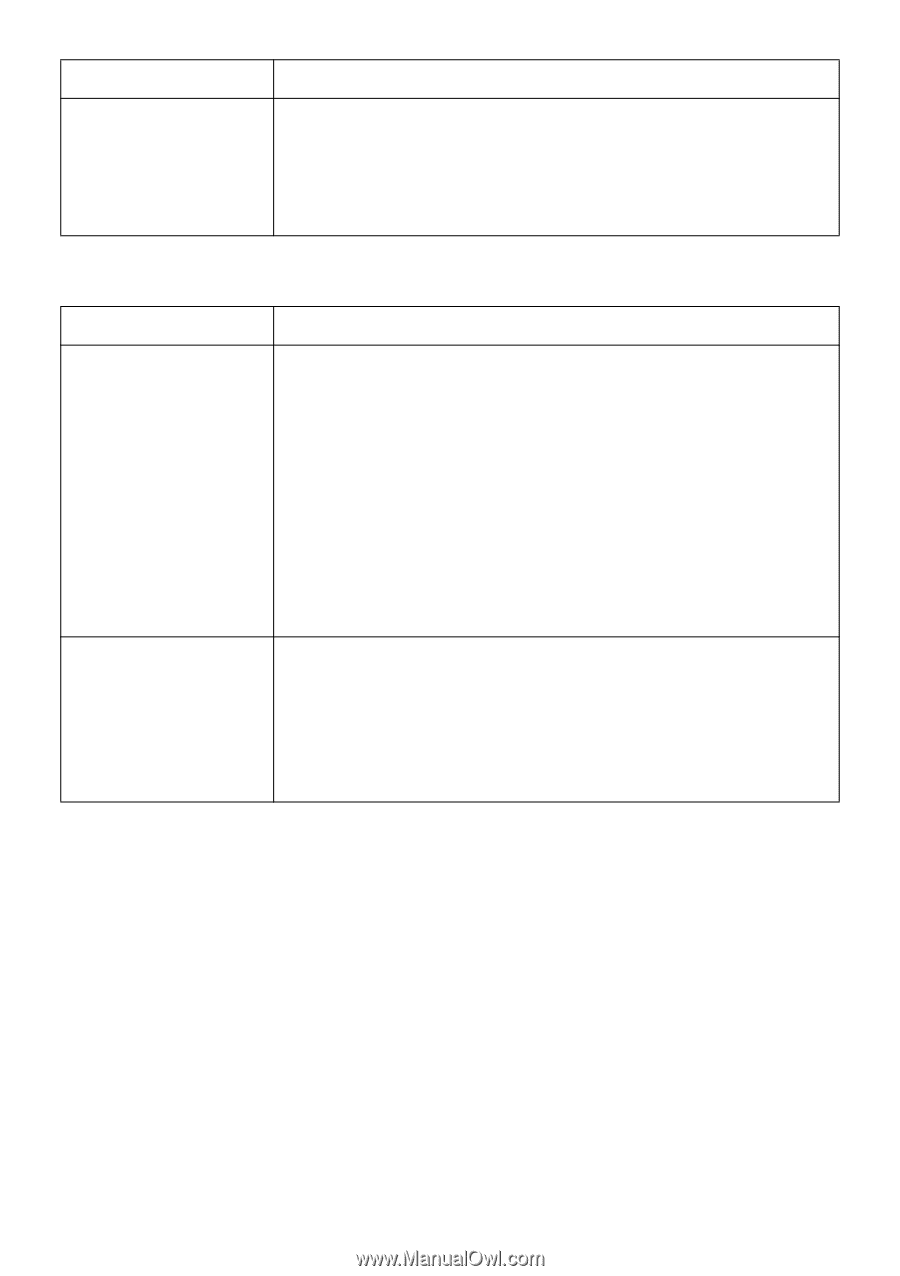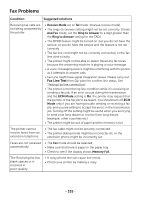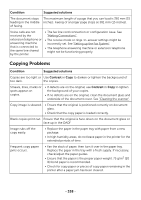Dell B2375dfw Dell Mono MFP User's Guide - Page 340
Scanning Problems, with a known good cable. If necessary, replace the cable.
 |
View all Dell B2375dfw manuals
Add to My Manuals
Save this manual to your list of manuals |
Page 340 highlights
Condition Suggested solutions Fewer copies from the toner cartridge than expected prints out. • Your originals may contain pictures, solids or heavy lines. For example, your originals may be forms, newsletters, books or other documents that use more toner. • The document cover may be left open while copies are being made. Scanning Problems Condition Suggested solutions The scanner does not work. • Ensure that you place the document to be scanned face down from the document glass, or face up in the DADF. • There may not be enough available memory to hold the document you want to scan. Try the Prescan function to see if that works. Try lowering the scan resolution rate. • Check that the USB cable is connected properly. • Ensure that the USB cable is not defective. Switch the cable with a known good cable. If necessary, replace the cable. • Check that the scanner is configured correctly. Check the application you want to use to make certain that the scanner job is being sent to the correct port. The unit scans very slowly. • Check if the printer is printing received data. Scan the document after the current job is completed. • Graphics are scanned more slowly than text. • Communication speed becomes slow in scan mode because of the large amount of memory required to analyze and reproduce the scanned image. - 339