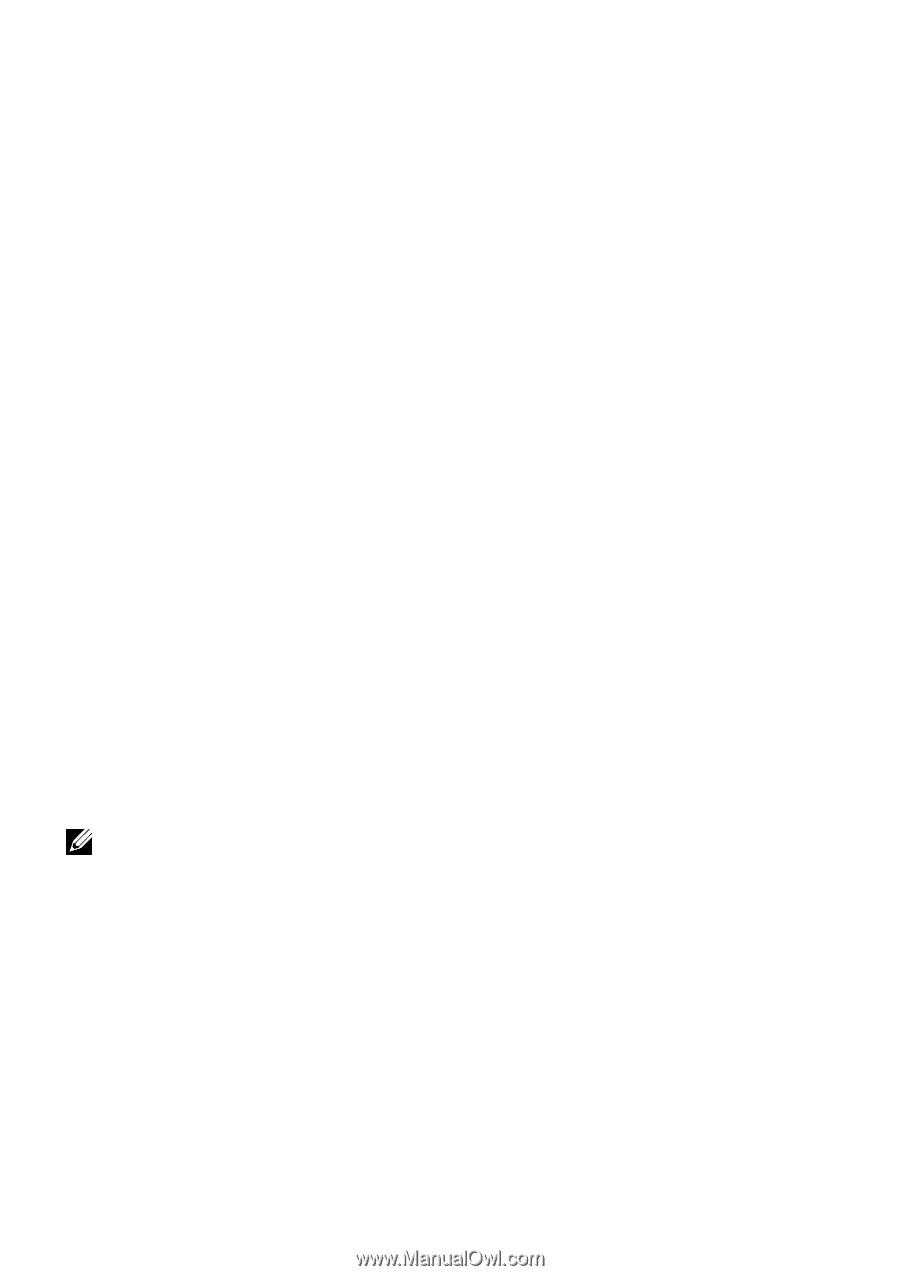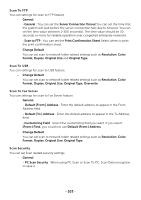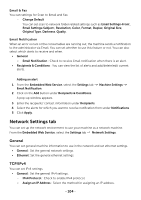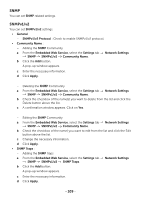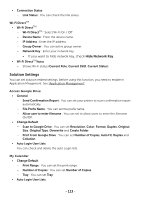Dell B2375dfw Dell Mono MFP User's Guide - Page 109
CIFS My Files, Enter the MTUMaximum Transmission Unit value.
 |
View all Dell B2375dfw manuals
Add to My Manuals
Save this manual to your list of manuals |
Page 109 highlights
• Registration Lifetime : Enter the life time of service registration when registering services with DA. • SLP MTU : Enter the MTU(Maximum Transmission Unit) value. • Multicast Address : Shows the multicast address. UPNP Simple Service Discovery Protocol (SSDP) is the basic discovery protocol in UPnP and provides a mechanism which network clients can use to discover network services. In applications using SSDP as a discovery protocol, device may be identified by SSDP friendly name. • SSDP Protocol : Check to enable SSDP protocol. • Port Number : Shows the port number. • SSDP TTL : Enter the packet time to live. Four is set as a default value. • Friendly Name : Shows the friendly name used by SSDP. The Friendly name will be shown in Windows network when it detects a machine. mDNS Multicast DNS (mDNS) used in Bonjour (formerly Rendezvous) from Apple Inc., provides similar functions to the normal unicast Domain Name System on the LAN without DNS server. • mDNS Protocol : Check to enable mDNS protocol. • Port Number : Shows the port number used by mDNS. • mDNS Name : Shows the instance name used by the services for registering via mDNS. • Friendly Name : Shows the friendly name used by mDNS. The Friendly name will be same as the link address used by the mDNS protocol and is shown in the Windows network when it detects the machine. CIFS (My Files) NOTE: All files stored in My Files are not encrypted and can be accessed by all users. You can set scan to My Files settings. • CIF Server : If you want to use CIF Server, Check to enable. - Max Connection : You can set the available number of connecting user. - Anonymous : If you want to use everyone, check the Allow everyone to connect. - Login ID : Enter the Log in ID. - Password : Enter the password. - Confirm Password : Enter the password again. - If you want change the password, check the Change Password. • My Files Status : you can check the folder total size and available size. - 108