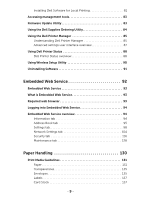Scanning . . . . . . . . . . . . . . . . . . . . . . . . . . . . . . . . . . . . . . 198±
Scanning Overview . . . . . . . . . . . . . . . . . . . . . . . . . . . . . . . . . . . . . . . . . . . 199±
Scan to Email. . . . . .
.....
. . . . .
.....
. . . . .
.....
. . . . .
.....
. . . . . . . . 200±
Setting up an email account . . . . . . . . . . . . . . . . . . . . . . . . . . . . . .
200±
Scanning and sending an email . . . . . . . . . . . . . . . . . . . . . . . . . . .
200±
Scan to PC/Network PC . . . . . .
.....
. . . . .
.....
. . . . .
.....
. . . . . . . . 201±
Scan to Network Folder/FTP Server . . . . .
.....
. . . . .
.....
. . . . . . . . 202±
Setting up an Network Folder/FTP server . . . . . . . . . . . . . . . . . . . . 202±
Scanning and sending to Network Folder/FTP server . . . . . . . . . . 203±
Scan to Fax Server .
.....
. . . . .
.....
. . . . .
.....
. . . . .
.....
. . . . . . . . 204±
Scan to WSD
. . . . . .
.....
. . . . .
.....
. . . . .
.....
. . . . .
.....
. . . . . . . . 205±
Installing a WSD Printer Driver . . . . . . . . . . . . . . . . . . . . . . . . . . . . . 205±
Scanning using the WSD feature. . . . . . . . . . . . . . . . . . . . . . . . . . . . 205±
Email & Fax . . . . . . .
.....
. . . . .
.....
. . . . .
.....
. . . . .
.....
. . . . . . . . 206±
Scanning from image editing program. . . . . . . . . . . . . . . . . . . . . . . . . . 207±
Scanning using the WIA driver . . . . . . . . . . . . . . . . . . . . . . . . . . . . . . . . . 208±
Networking. . . . . . . . . . . . . . . . . . . . . . . . . . . . . . . . . . . . 209±
Network setup (Administrator only) . . . . .
.....
. . . . .
.....
. . . . . . . . 210±
Useful network programs . . . .
.....
. . . . .
.....
. . . . .
.....
. . . . . . . .
211±
Dell Printer Configuration Web Tool . . . . . . . . . . . . . . . . . . . . . . . . 211±
SetIP wired network setup. . . . . . . . . . . . . . . . . . . . . . . . . . . . . . . . . 211±
Printing a network configurationreport . . . . . . . . . . . . . . . . . . . . . 211±
Printing Across a Network . . . . . . . . . . . . . . . . . . . . . . . . . . . . . . . . . 212±
Setting IP address . . . . . . . . . . . . . . . . . . . . . . . . . . . . . . . . . . . . . . . . . . . . 212±
IPv4 configuration using SetIP . . . . . . . . . . . . . . . . . . . . . . . . . . . . . 212±
Installing driver over the network . . . . . . .
.....
. . . . .
.....
. . . . . . . .
213±
IPv6 configuration . . . . . . . . . . . . . . . . . . . . . . . . . . . . . . . . . . . . . . . . . . . . 216±
From the control panel. . . . . . . . . . . . . . . . . . . . . . . . . . . . . . . . . . . . 216±
Activating IPv6. . . . . . . . . . . . . . . . . . . . . . . . . . . . . . . . . . . . . . . . . . . 217±
Setting IPv6 addresses . . . . . . . . . . . . . . . . . . . . . . . . . . . . . . . . . . . . 217±
Wireless network setup (Dell B2375dfw only) . . . . . . . . . . . . . . . . . . . 218±
-
12
-