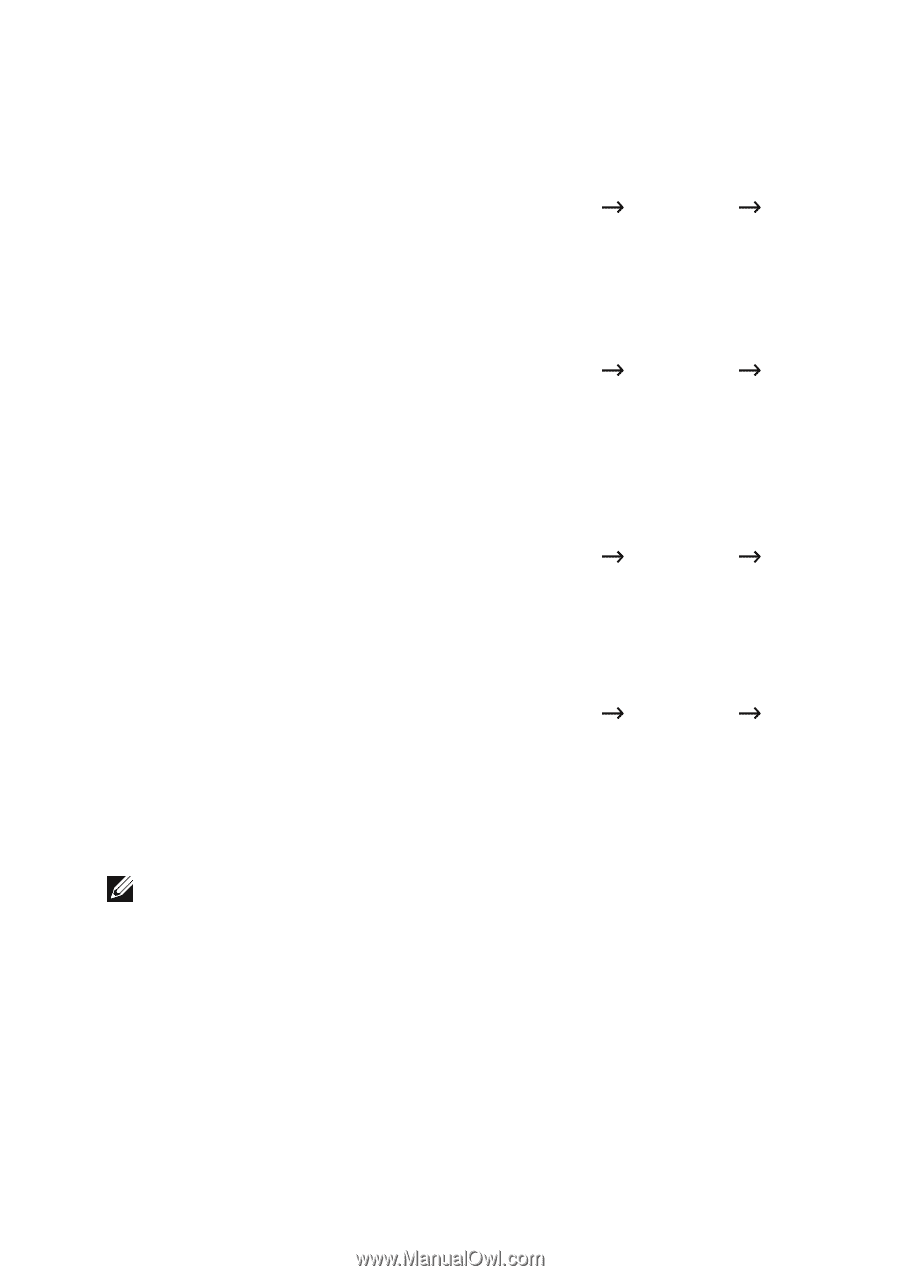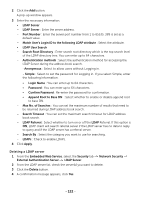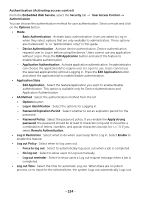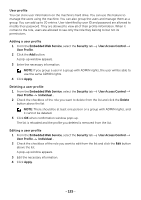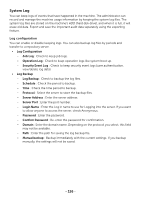Dell B2375dfw Dell Mono MFP User's Guide - Page 128
Collapse All, Expand All
 |
View all Dell B2375dfw manuals
Add to My Manuals
Save this manual to your list of manuals |
Page 128 highlights
Log Viewer You can view, delete, and search log files. Viewing the log file You can view, delete, and search log files. 1 From the Embedded Web Service, select the Security tab System Log Log Viewer. 2 Click the log file or click the Expand All button. 3 Click the Collapse All button to close the log file. Deleting the log file 1 From the Embedded Web Service, select the Security tab System Log Log Viewer. 2 Check the checkbox(es) of the log file(s) you want to delete and click the Delete button. 3 A confirmation message appears, click OK. Searching the log file 1 From the Embedded Web Service, select the Security tab System Log Log Viewer. 2 Enter the keyword in the field, and select the category from the drop-down list next to it. The list is reloaded. Exporting the log file 1 From the Embedded Web Service, select the Security tab System Log Log Viewer. 2 Check the checkbox(es) of the log file(s) to export and select Export from the Task drop-down list. A pop-up window appears. 3 Select the destination of the file you want and click Export. NOTE: The file will be saved as in .csv format 4 Save the file. 5 Click Close. - 127