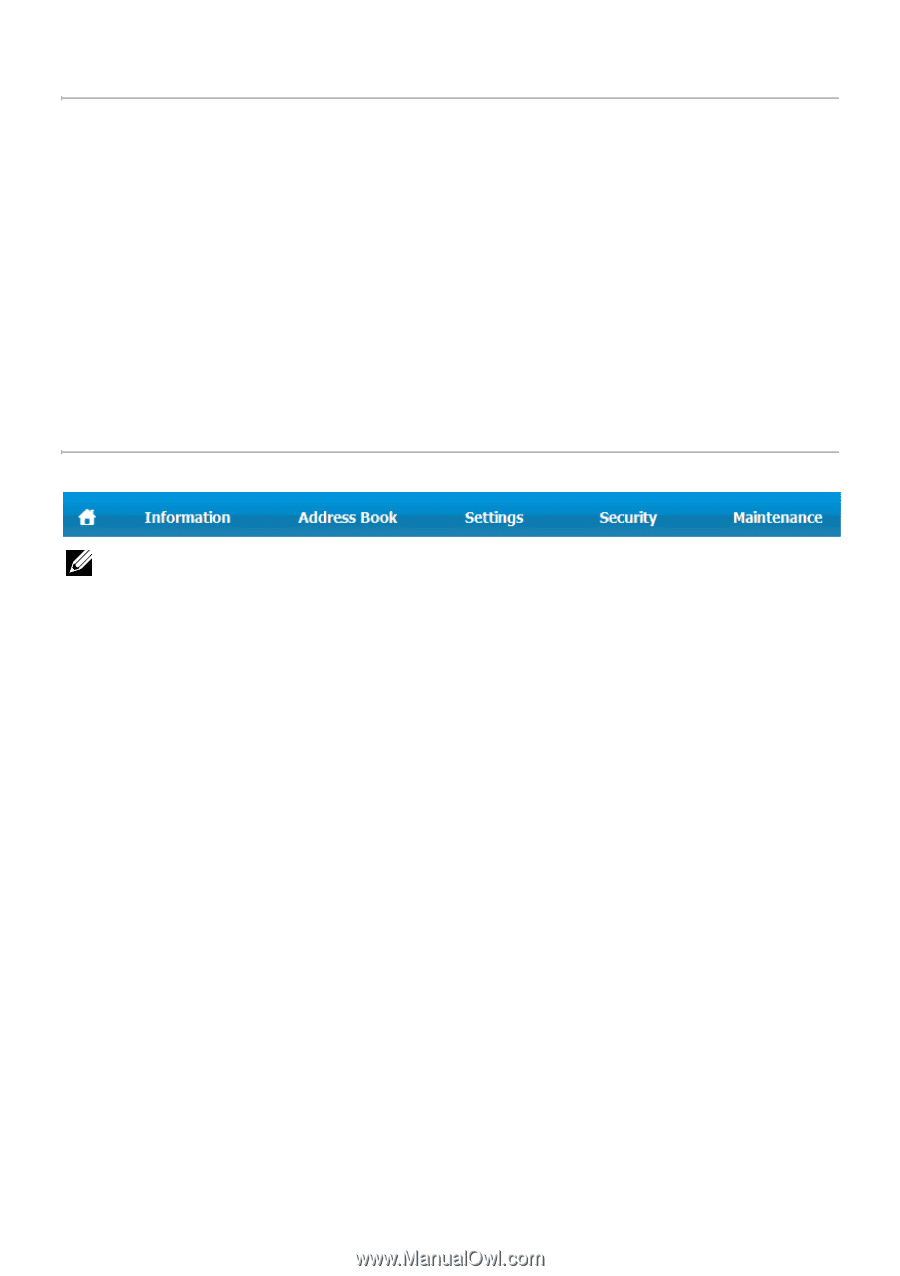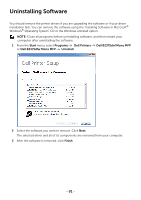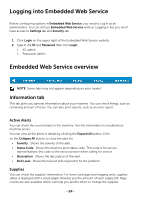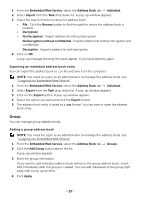Dell B2375dfw Dell Mono MFP User's Guide - Page 95
Logging into Embedded Web Service, Embedded Web Service overview, Information tab - admin password
 |
View all Dell B2375dfw manuals
Add to My Manuals
Save this manual to your list of manuals |
Page 95 highlights
Logging into Embedded Web Service Before configuring options in Embedded Web Service, you need to Log in as an administrator. You can still use Embedded Web Service without Logging in but you won't have access to Settings tab and Security tab. 1 Click Login on the upper right of the Embedded Web Service website. 2 Type in the ID and Password then click Login. • ID: admin • Password: admin Embedded Web Service overview NOTE: Some tabs may not appear depending on your model. Information tab This tab gives you general information about your machine. You can check things, such as remaining amount of toner. You can also print reports, such as an error report. Active Alerts You can check the current alerts in the machine. Use this information to troubleshoot machine errors. You can view all the alerts in details by clicking the Expand All button. Click on the Collapse All button to close the alert list. • Severity : Shows the severity of the alert. • Status Code : Shows the machine alert status code. This code is for service representatives; this code to the service person when calling for service. • Description : Shows the description of the alert. • Skill Level : Shows the level of skill required to fix the problem. Supplies You can check the supplies' information. For toner cartridges and imaging units, supplies' status is displayed with a visual graph showing you the amount of each supply left. Page counts are also available which can help you predict when to change the supplies. - 94