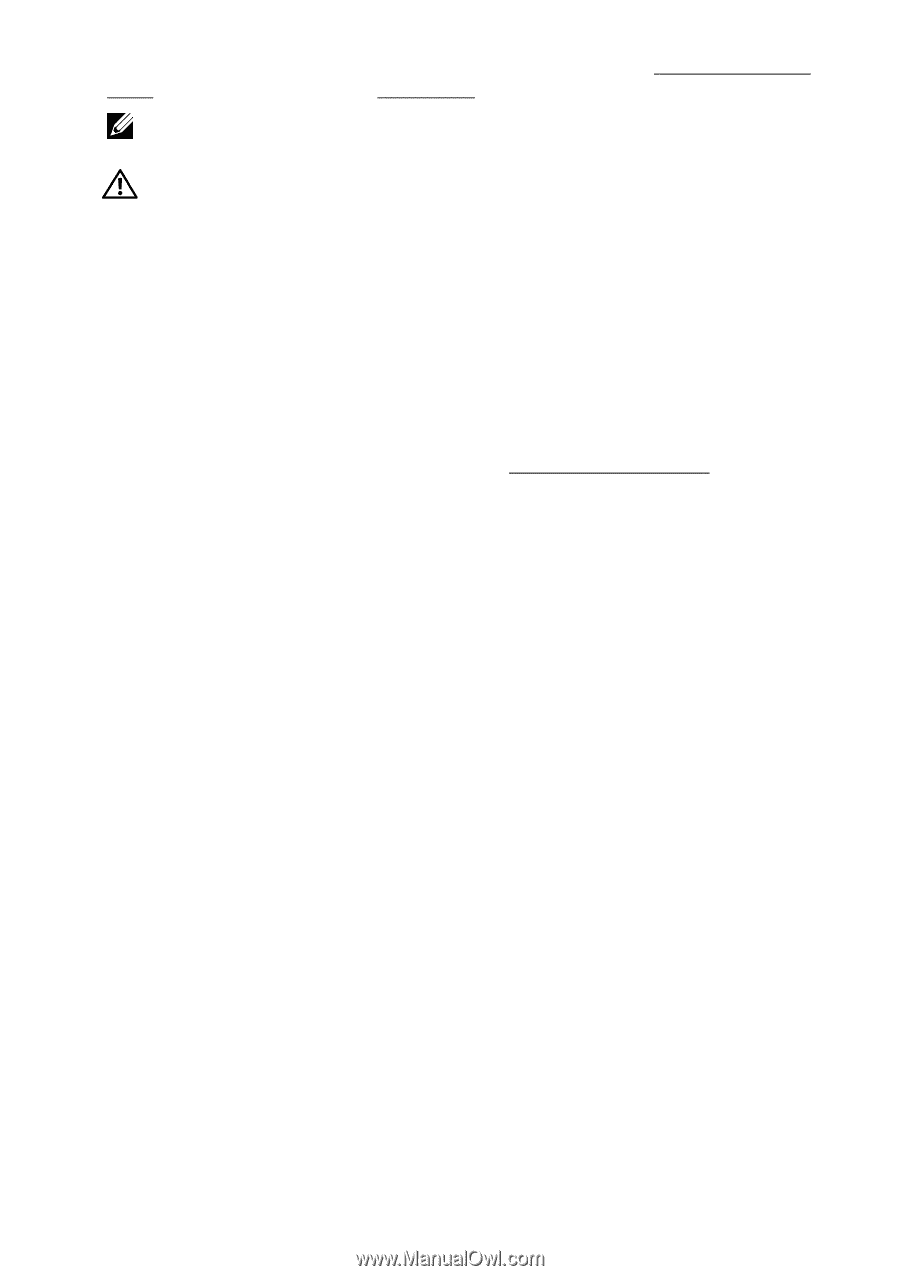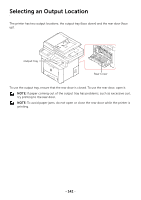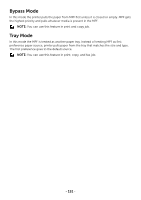Dell B2375dfw Dell Mono MFP User's Guide - Page 148
Tips on using the MPF, Paper, CAUTION
 |
View all Dell B2375dfw manuals
Add to My Manuals
Save this manual to your list of manuals |
Page 148 highlights
5 After loading paper, set the paper type and size for the MPF. See "Setting the Paper Type" for copying and faxing or "Paper Tab" for Computer printing. NOTE: The settings made from the printer driver override the settings on the operator panel. CAUTION: Ensure that the rear door opens when you print on transparencies. If not, they may tear while exiting the machine. 6 After printing, fold away the paper support extension and close the MPF. Tips on using the MPF • Load only one size of print material at a time in the MPF. • To prevent paper jams, do not add paper when there is still paper in the MPF. This also applies to other types of print materials. • Print materials should be loaded face up with the top edge going into the MPF first and be placed in the center of the tray. • Always load only the print materials specified in "Print Media Guidelines" to avoid paper jams and print quality problems. • Flatten any curl on postcards, envelopes, and labels before loading them into the MPF. • When you print on 3 by 5 in. (76 by 127 mm) sized media on the MPF, open the rear door for a straight paper path to avoid paper jams. • Ensure that the rear door opens when you print on transparencies. If not, they may tear while exiting the machine. - 147