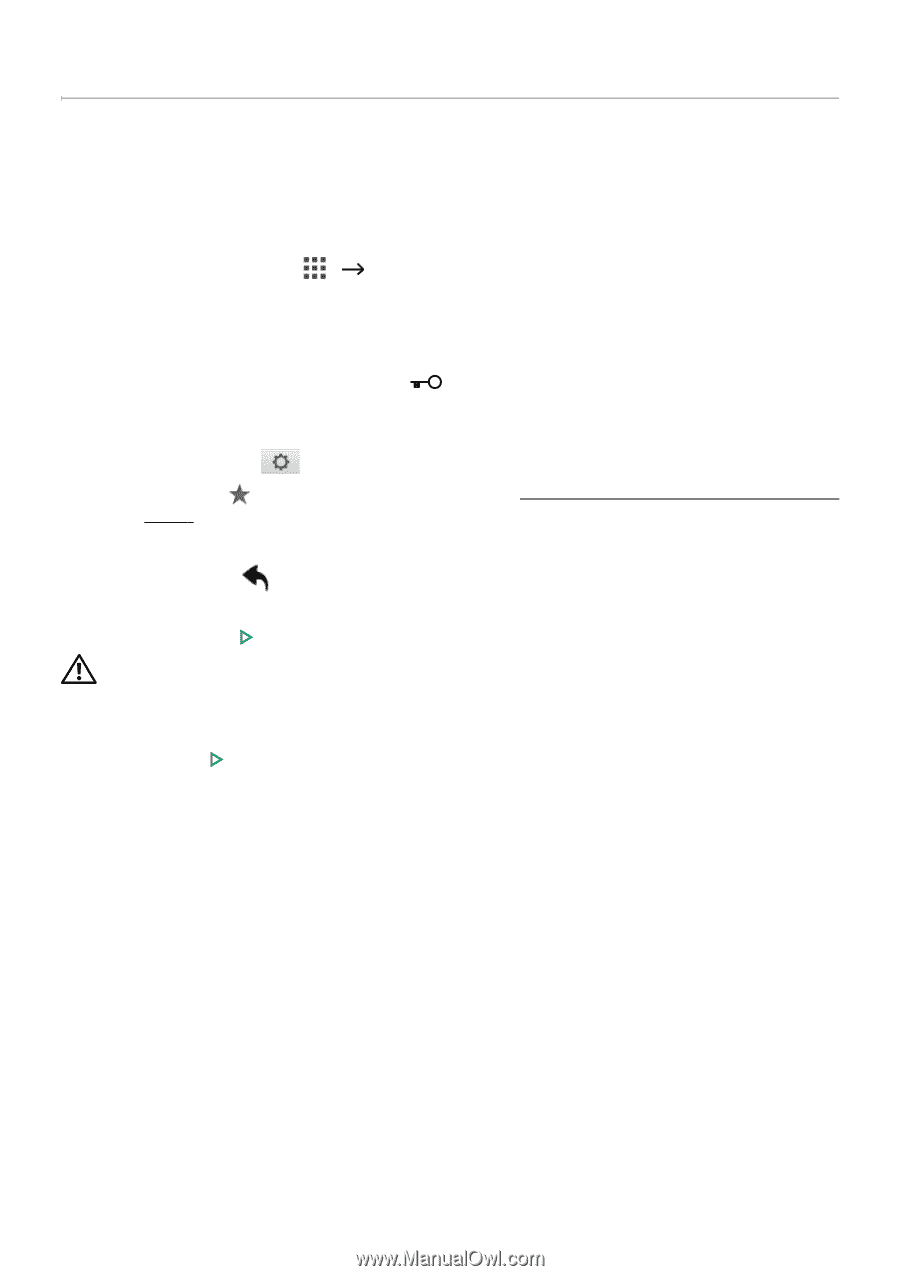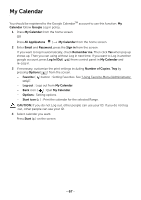Dell B2375dfw Dell Mono MFP User's Guide - Page 68
My Calendar, Using Favorite Menu Administrator
 |
View all Dell B2375dfw manuals
Add to My Manuals
Save this manual to your list of manuals |
Page 68 highlights
My Calendar You should be registered to the Google CalendarTM account to use this function. My Calendar follow Google Log in policy. 1 Press My Calendar from the home screen. OR Press All Appli(catons ) My Calendar from the home screen. 2 Enter Email and Password, press the Sign in from the screen. I f you want to log in automatically, check Remember me. Then click Yes when pop up shows up. Then you can using without Log in next time. If you want to Log in another google account, press Log In/Out( ) from control panel in My Calendar and re-Log in. 3 If necessary, customize the print settings including Number of Copies, Tray by pressing Options( ) from the screen. - Favorite ( ) button : Setting Favorites. See "Using Favorite Menu (Administrator only)" - Log out : Logs out from My Calendar. - Back icon ( ) : Quit My Calendar. - Options : Setting options. - Start icon ( ) : Print the calendar for the selected Range. CAUTION: If you do not Log out, other people can use your ID. If you do not log out, other people can use your ID. 4 Select calender you want. Press Start ( ) on the screen. - 67