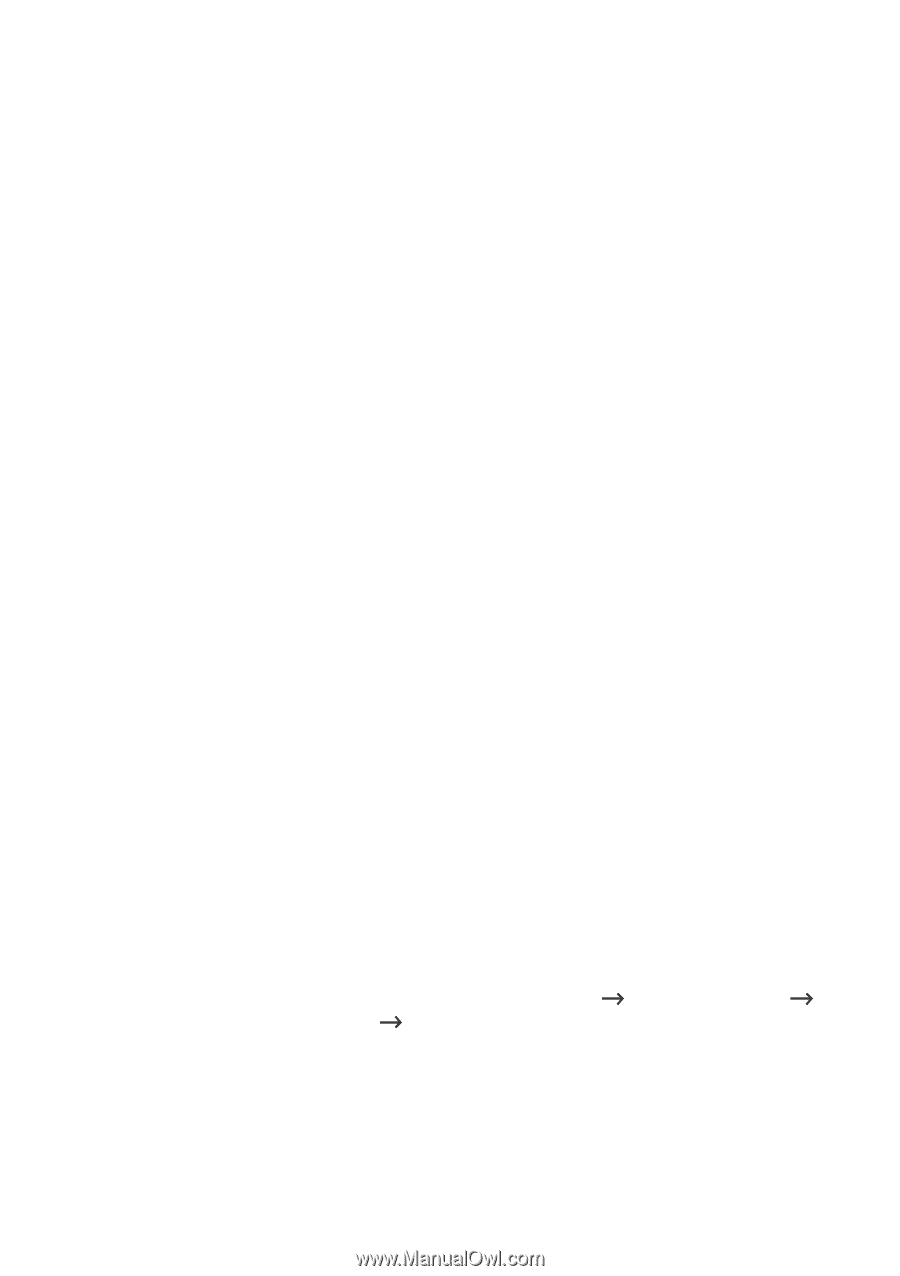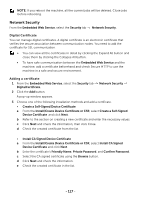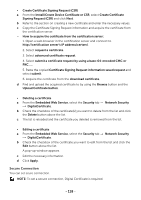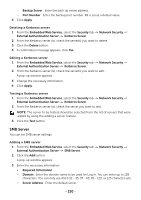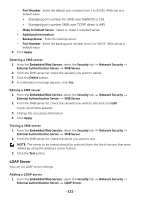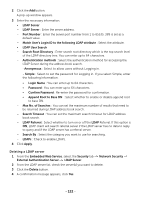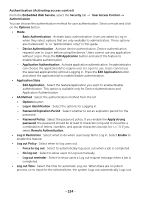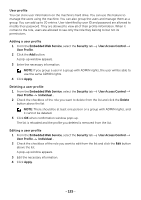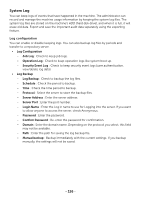Dell B2375dfw Dell Mono MFP User's Guide - Page 123
Match User's Login ID to the following LDAP attribute, Append Root to Base DN
 |
View all Dell B2375dfw manuals
Add to My Manuals
Save this manual to your list of manuals |
Page 123 highlights
2 Click the Add button. A pop-up window appears. 3 Enter the necessary information. • LDAP Server - LDAP Server : Enter the server address. - Port Number : Enter the server port number from 1 to 65535. 389 is set as a default value. - Match User's Login ID to the following LDAP attribute : Select the attribute. • LDAP User Search - Search Root Directory : Enter search root directory which is the top search level of the LDAP directory tree. You can enter up to 64 characters. - Authentication methods : Select the authentication method for accessing the LDAP Server during the address book search. - Anonymous : Select to allow users without Logging in. - Simple : Select to set the password for Logging in. If you select Simple, enter the following information. • Login Name : You can enter up to 64 characters. • Password : You can enter up to 64 characters. • Confirm Password : Re-enter the password for confirmation. • Append Root to Base DN : Select whether to enable or disable append root to base DN. - Max No. of Searches : You can set the maximum number of results that need to be returned during LDAP address book search. - Search Timeout : You can set the maximum search timeout for LDAP address book search. - LDAP Referral : Select whether to turn on or off the LDAP Referral. If this option is ON, LDAP client will search referral server if the LDAP server has no data to reply to query and if the LDAP server has a referral server. - Search By : Select the category you want to use for searching. - LDAPs : Check to enable LDAPs. 4 Click Apply. Deleting a LDAP server 1 From the Embedded Web Service, select the Security tab Network Security External Authentication Server LDAP Server. 2 From the LDAP server list, check the server(s) you want to delete. 3 Click the Delete button. 4 A confirmation message appears, click Yes. - 122