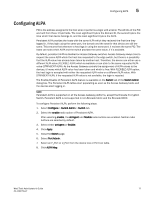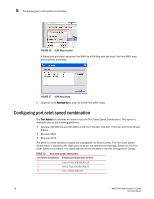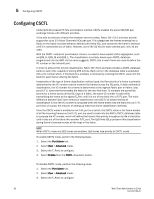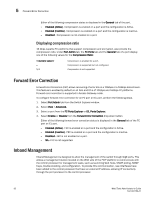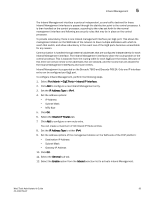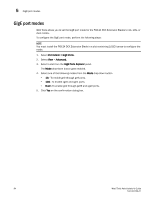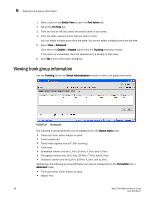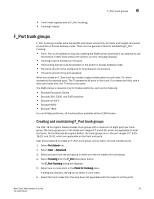Dell Brocade 6520 Web Tools Administrator's Guide Supporting Fabric OS v7.1.0 - Page 110
Displaying compression ratio, Forward Error Correction, Inband Management
 |
View all Dell Brocade 6520 manuals
Add to My Manuals
Save this manual to your list of manuals |
Page 110 highlights
5 Forward Error Correction Either of the following compression status is displayed in the General tab of the port. - Enabled (Active) - Compression is enabled on a port and the configuration is Active. - Enabled (Inactive) - Compression is enabled on a port and the configuration is Inactive. - Disabled - Compression is not enabled on a port. Displaying compression ratio 16 Gbps capable FC platforms that support compression and encryption, also provide the compression ratio. Under Port Admin tab, the FC Ports tab and the General tab of a port display one of the following values for the Compression Ratio: - N/A Compression is enabled for a port. Compression is supported but not configured. Compression is not supported. Forward Error Correction Forward Error Correction (FEC) allows recovering of error bits in a 10Gbps or a 16Gbps data stream. This feature is enabled by default on all ISLs and ICLs of 10Gbps and 16Gbps FC platforms. Forward error correction is supported in Access Gateway mode. To configure forward error correction for an FC port or ICL port, perform the following steps. 1. Select Port Admin tab from the Switch Explorer window. 2. Select View > Advanced. 3. Select a port from the FC Ports Explorer or ICL Ports Explorer. 4. Select Enable or Disable from the Forward Error Correction drop-down button. Either of the following forward error correction status is displayed in the General tab of the FC port or ICL port. - Enabled (Active) - FEC is enabled on a port and the configuration is Active. - Enabled (Inactive) - FEC is enabled on a port and the configuration is Inactive. - Disabled - FEC is not enabled on a port. - NA - FEC is not supported. Inband Management Inband Management is designed to allow the management of the switch through GigE ports. This allows a management station located on the WAN side of the FCIP platform to communicate with the control processor for management tasks, such as launching Web Tools, SNMP polling, SNMP traps, trouble shooting, and configuration. To provide this communication, new interfaces have been added to the control processor that have an external IP address, allowing IP connectivity through the port processor to the control processor. 82 Web Tools Administrator's Guide 53-1002756-01