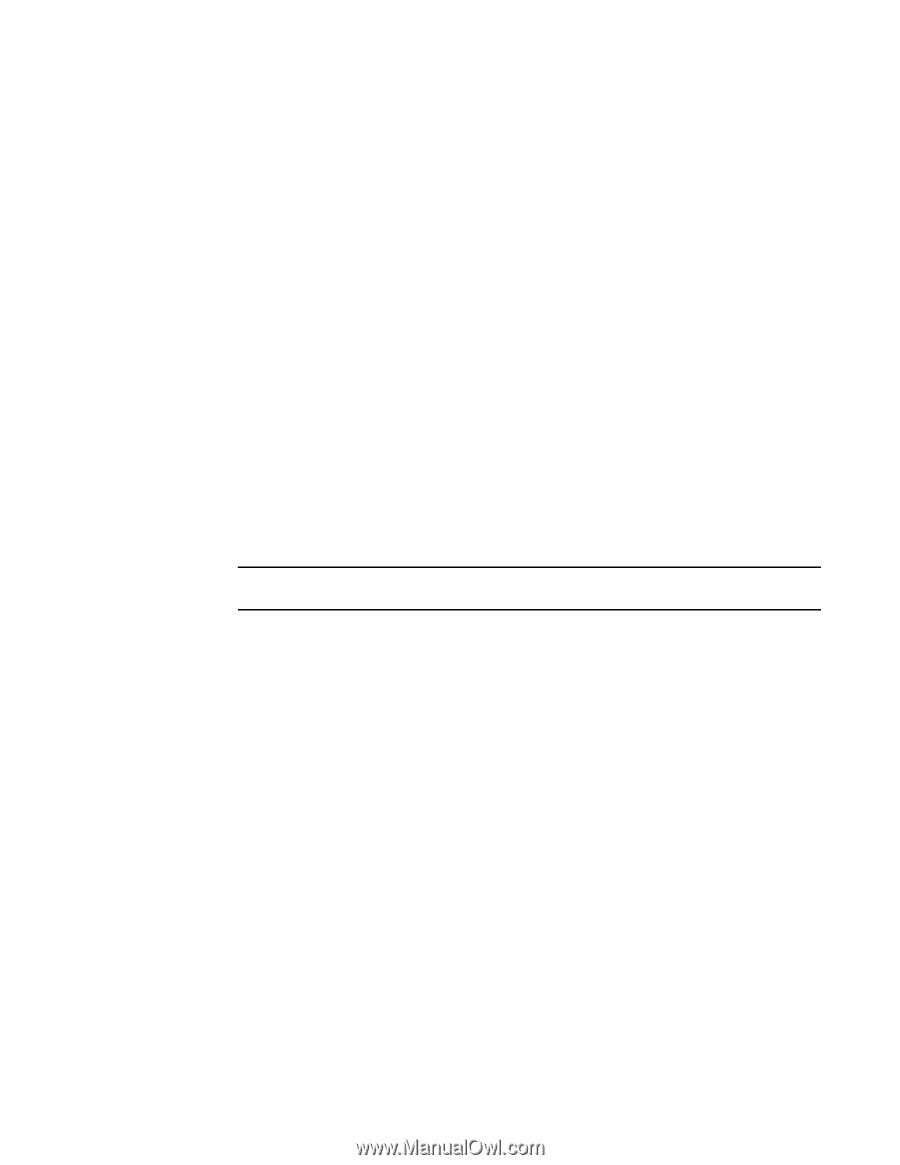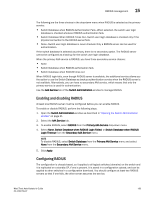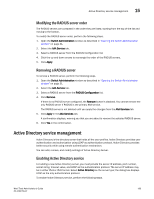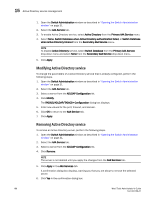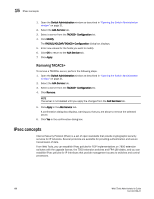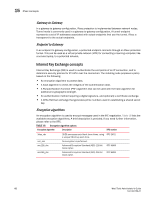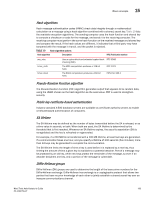Dell Brocade 6520 Web Tools Administrator's Guide Supporting Fabric OS v7.1.0 - Page 216
Removing TACACS+, IPsec concepts
 |
View all Dell Brocade 6520 manuals
Add to My Manuals
Save this manual to your list of manuals |
Page 216 highlights
15 IPsec concepts 1. Open the Switch Administration window as described in "Opening the Switch Administration window" on page 31. 2. Select the AAA Service tab. 3. Select a server from the TACACS+ Configuration list. 4. Click Modify. The RADIUS/ADLDAP/TACACS+ Configuration dialog box displays. 5. Enter new values for the fields you want to modify. 6. Click OK to return to the AAA Service tab. 7. Click Apply. Removing TACACS+ To remove a TACACS+ server, perform the following steps. 1. Open the Switch Administration window as described in "Opening the Switch Administration window" on page 31. 2. Select the AAA Service tab. 3. Select a server from the TACACS+ Configuration list. 4. Click Remove. NOTE The server is not deleted until you apply the changes from the AAA Services tab. 5. Click Apply in the AAA Service tab. A confirmation dialog box displays, warning you that you are about to remove the selected server. 6. Click Yes in the confirmation dialog box. IPsec concepts Internet Security Protocol (IPsec) is a set of open standards that provide cryptographic security services for IP networks. Several protocols are available for providing authentication and secure transmission of data. From Web Tools, you can establish IPsec policies for FCIP implementations on 7800 extension switches with the upgrade license, the 7500 extension switches and FR4-18i blades, and you can establish IPsec policies for IP interfaces that provide management access to switches and control processors. 188 Web Tools Administrator's Guide 53-1002756-01