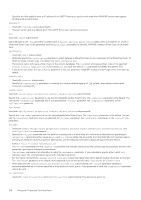Dell EqualLogic PS6210XV EqualLogic Auto-Snapshot Manager/Microsoft Edition Ve - Page 113
ASMCLI -deleteCollection, ASMCLI -enumerateiSCSIPortals, ASMCLI -enumerateSmartCopies
 |
View all Dell EqualLogic PS6210XV manuals
Add to My Manuals
Save this manual to your list of manuals |
Page 113 highlights
> ASMCLI -delete -document="C:\BackupDocs\Shadows\ PSV{11111111‑2222‑3333‑4444‑555555555555}\6666‑7777‑888.bcd" • Delete the Smart Copy backup document 6666‑7777‑888.bcd. > ASMCLI -delete document="PSV{11111111‑2222‑3333‑4444‑555555555555\ 6666‑7777‑888.bcd" • Delete the most recent Smart Copy backup document available for F:\> ASMCLI -delete -volume=F:\ -useLatest • Delete the oldest Smart Copy backup document available for the Exchange mailbox database named MyMailboxDatabase. > ASMCLI -delete -component="MyMailboxDatabase" -useEarliest -location="Q:\" ASMCLI -deleteCollection The ‑deleteCollection command deletes an existing collection specified by name. Command Syntax ASMCLI -deletecollection -collection="collection_name" For a description of these parameters, see Command Parameters. Example Delete the collection called Test Collection: > ASMCLI -deletecollection -collection="Test Collection" ASMCLI -enumerateiSCSIPortals The ‑enumerateiSCSIPortals subcommand enumerates or lists the iSCSI target portals available on the system. This command outputs a list of iSCSI target portals, the IP address, and error and status information. Command Syntax ASMCLI -enumerateiSCSIPortals Example Enumerate all of the iSCSI target portals on the system: > ASMCLI -enumerateiSCSIPortals 1 iSCSI Target Portals discovered: iSCSI Target Portal: 10.127.63.100 Status: No errors Error: N/A ASMCLI -enumerateSmartCopies The ‑enumerateSmartCopies subcommand enumerates or lists the Smart Copy Sets of a specified component that can be used with the restore and selective restore commands. This subcommand omits Smart Copy Sets that cannot be used for restore operations, such as Smart Copies that are unreachable, or in a temporary state (such as having checksum verification in progress). This subcommand outputs the timestamp for when the Smart Copy set was created, as well as the relative backup document pathname for each backup document that supports the restore and selective restore commands. A summary line reports the total number of documents found, and the number of documents that are usable for the restore commands supported for the Smart Copy source object. The document pathname can be used for the ‑document parameter of the restore commands. The pathname does not include the shadows folder portion of the path. Using the Command Line Interface 113