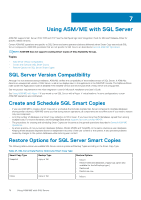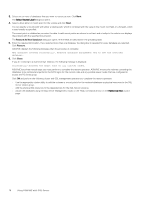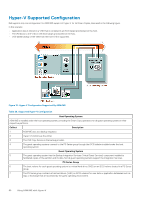Dell EqualLogic PS6210XV EqualLogic Auto-Snapshot Manager/Microsoft Edition Ve - Page 79
Using ASM/ME with Hyper-V, Support for Hyper-V, Hyper-V Requirements
 |
View all Dell EqualLogic PS6210XV manuals
Add to My Manuals
Save this manual to your list of manuals |
Page 79 highlights
8 Using ASM/ME with Hyper-V Hyper-V enables you to create a virtualized server computing environment. When ASM/ME is installed on a system running Hyper-V, you can create point-in-time Smart Copies of entire VMs from which you can recover data. Smart Copies are crash-consistent, unless the VM is running both an O/S and application that has awareness of Volume Shadow Copy Service (VSS). In such cases, you can create application-consistent Smart Copies. NOTE: You can create Smart Copies of rapid-provisioned VMs (using SCVMM), but the volumes do not have user-visible mount points. Hyper-V also enables you to run a client virtual machine (also called a guest O/S) in child partitions. Guest O/S can have different operating systems, such as Linux, or different versions of Windows in each virtual machine. Specific configurations of Windows Server 2012 that have the optional Integration Services (or Virtual Guest Services) installed are considered Hyper-V aware. Some ASM/ME operations are specific to Hyper-V and behave differently when Smart Copy Sets include Hyper-V VM components. See the Host Integration Tools for Microsoft Release Notes for a list of operating systems that are supported by ASM/ME. Topics: • Support for Hyper-V • Hyper-V Requirements • Hyper-V Specific Operations • Cluster Shared Volumes Support for Hyper-V When installed on a computer running Hyper-V, ASM/ME enables you to create point-in-time Smart Copies of VMs from which you can recover user data or entire VMs. Smart Copies are crash consistent, unless the VM is running both an O/S and an application that has awareness of Volume Shadow Copy Service (VSS). In such cases, you can create application-consistent Smart Copies. NOTE: You can create Smart Copies of rapid-provisioned VMs (using SCVMM), but the volumes do not have user-visible mount points. Hyper-V requires specific hardware. Your computer must comply with the BIOS setting requirements specified by Microsoft. To install and run Hyper-V, you must have an x64 computer running the 64-bit version of Windows Server 2012 or later. Other operating systems, including different Windows versions and Linux can participate as a guest O/S. Specific configurations of Windows Server 2012 that have the optional Integration Services (or Virtual Guest Services) and other requisite software installed are considered Hyper-V aware. Also, specific applications, such as Exchange, are qualified as being Hyper-V aware. See the Host Integration Tools for Microsoft Release Notes for a list of the operating systems that are supported by ASM/ME. Hyper-V Requirements Hyper-V requires the following: • An x64 computer running the 64-bit version of Windows Server 2012 or later. • Your computer must comply with the BIOS setting requirements specified by Microsoft. • Integration Services (Virtual Guest Services) components must be installed on every Windows guest operating system to support online backup and data exchange. See the Microsoft Hyper-V documentation for installation information about Integration Services. • ASM/ME is limited by the current functions offered by the Hyper-V VSS writer. • Running SQL Server or Exchange with a virtual machine does not provide ASM/ME options such as Recovery Mailbox Database and Verification. You only get a copy and restore of the entire virtual machine. • As with operations on SQL and Exchange, ASM/ME automatically detects multiple-writer objects and prevents you from creating a multiple writer Smart Copy Set. See the Host Integration Tools for Microsoft Release Notes for the most recent constraints for ASM/ME support of Hyper-V. Using ASM/ME with Hyper-V 79