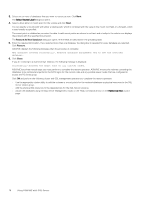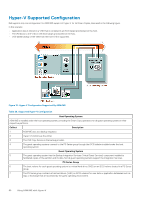Dell EqualLogic PS6210XV EqualLogic Auto-Snapshot Manager/Microsoft Edition Ve - Page 80
Hyper-V Supported Configuration
 |
View all Dell EqualLogic PS6210XV manuals
Add to My Manuals
Save this manual to your list of manuals |
Page 80 highlights
Hyper-V Supported Configuration Dell supports only one configuration for ASM/ME support of Hyper-V for full Smart Copies, illustrated in the following figure. In this scenario: • Application data is stored on a VHD that is contained in an iSCSI target provisioned on the host. • The VM boots to the VHD on the iSCSI target provisioned on the host. • VSS-based backup of the VMs from the host O/S is supported. Figure 10. Hyper-V Configuration Supported By ASM/ME Table 29. Supported Hyper-V Configuration Host Operating System ASM/ME is installed under the host operating system, providing the Smart Copy operations for all guest operating systems in their respective partitions. Callout Description 1 ASM/ME acts as a backup requestor. 2 Hyper-V functions as the writer. 3 The VSS Copy Service is the backup provider. 4 The guest operating systems connect to the PS Series group through the iSCSI initiator installed under the host operating system. Guest Operating System 5 The guest operating system has the Backup Integration Services (Virtual Guest Services) component installed to facilitated copies of the partition and its data. Not all guest operating systems support the Integration Services. PS Series Group 6 The boot volume for each guest operating system is a virtual hard drive (VHD) on an iSCSI volume located in a PS Series group. 7 The PS Series group contains virtual hard drives (VHD) on iSCSI volumes for user data or application databases such as SQL or Exchange that are accessed by the guest operating environment. 80 Using ASM/ME with Hyper-V